SpringFiles Removal Guide
We have recently come across a potentially unwanted program known as SpringFiles. This application is not dangerous and does not carry any malicious traits on its own. However, it is regarded as a potentially unwanted program by many security analysts and a lot of antimalware scanners detect it as a threat and are set to remove it. The fact of the matter is that SpringFiles is always bundled with truly malicious applications, such as browser hijackers. You cannot opt out a browser hijacker from the installation wizard, and you will surely be surprised the next time you launch your browser. If you have this application, then you probably used it with great success, because it actually works and can offer something any user will appreciate. However, this functionality is not worth your computer’s security, so we suggest that you download software directly from its developer’s websites.
From the very outset it must be said that SpringFiles has been developed by an unreliable company called Via Advertising Group Ltd. This alleged software developer is known to release adware and potentially unwanted programs. Moreover, they bundle their products with malware created by other developers. Oursurfing.com is a browser hijacker that is known to be bundled with SpringFiles. This browser hijacker is owned by SmartWave Technology Limited, based in Toronto, Canada. It is also worth mentioning that this company has also created various clones of Oursurfing.com, such as Oursearching.com. Its website can be found at Smartwave.ca. SpringFiles is featured on its promotional website at Spring-files.com. However, when trying to download the application from the website we were greeted with the now legendary error 404.
SpringFiles is actually a surprising application. Programs like it are called download managers which are set to make searching and downloading software and other content much easier. The downside is that this program does not provide any information regarding the website from which it downloads the programs. Some websites might be unreliable and you can end up installing malware disguised as some kind of media player. Although the chances of this happening are quite slim. The most serious issue regarding this program is the fact that it always comes bundled with either adware or browser hijackers. The most recent version features a browser hijacker called Oursurfing.com that takes over your browser’s homepage by force and prevents you from changing it back to how it was.
So you have to remove the all applications associated with SpringFiles as soon as possible, because otherwise, your browser’s homepage will remain hijacked by a browser hijacker that is impossible to delete without the right know-how. It might also be bundled with adware programs that also install a browser extension. So you must Uninstall SpringFiles-associated software via the Control Panel, then get rid of any browser extensions, and in the case of a browser hijacker fix your browser’s target line and set a new homepage. That is all there is to it. So if you are ready, we suggest you get to work right now and put our removal guide to good use.
Uninstall SpringFiles-affiliated software from the OS
Windows 8/Window 8.1
- On your keyboard press the Windows key + X.
- Open the Control Panel and click Uninstall a program.
- Locate the program and double-click on it.
- Click Uninstall.
Windows Vista/Windows 7
- Open the Start menu.
- Click Control Panel.
- Select Uninstall a program.
- Locate the SpringFiles-related application and right-click on it.
- Uninstall the undesirable program.
Windows XP
- Open the Start menu and click Control Panel.
- Open Add or Remove Programs.
- Locate the unwanted program and click Remove.
Delete settings made to the Brower’s Target line
- Right-click on your browser’s desktop shortcut.
- Select Properties and go to the Shortcut tab.
- Delete the Oursurfing.com search engine address from the Target line.
- Click OK.
Remove the SpringFiles-affiliated browser add-ons
Mozilla Firefox
- Simultaneously press Ctrl+Shift+A.
- Go to Extensions and Remove the add-on.
- Press Alt+T and click Options.
- Type a new homepage address.
Microsoft Internet Explorer
- Simultaneously press Alt+X.
- Select Manage Add-ons.
- Click Toolbars and Extensions.
- Remove the SpringFiles-affiliated extension.
- Click Close.
- Press Alt+T and click Internet Options.
- Type a new homepage address.
- Click OK.
Google Chrome
- Simultaneously press Alt+F.
- Click More tools and select Extensions and Remove the add-on.
- Press Alt+F again.
- Locate the On Startup list and select Set pages.
- Type a new homepage address.
- Click OK.
SpringFiles Screenshots:


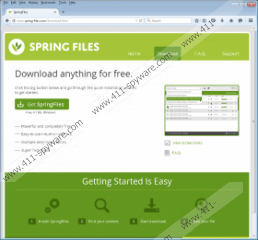


Comments
faster to download