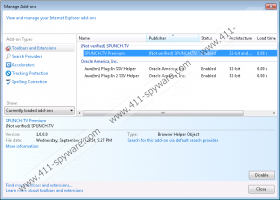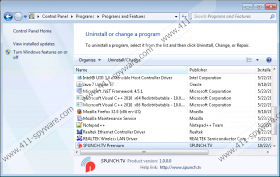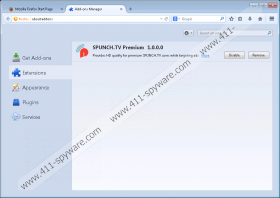Spunchtv Removal Guide
Spunchtv is an adware application that is responsible for an onslaught of commercial advertisements on popular websites. You probably do not even know how this application entered your computer. Usually, users should subscribe for Spunchtv service. This platform is supposed to help you stream your videos online. However, when Spunchtv ads appear on your screen even if you do not remember having subscribed to the service, then it is clear that you have been infected with adware. Remove Spunchtv from your computer and your browser, and then check for other potentially unwanted programs.
The reason why we say that there might be other unnecessary applications on your computer is that such programs usually travel in packs. Although our research team has not found Spunchtv bundled with freeware, they say that users most often get Spunchtv installed on the PC through third-party ads on unreliable websites. Hence, if you have recently visited a website that was full of annoying advertisements and accidentally clicked on one of them, you most probably allowed Spunchtv to enter your computer.
On the other hand, if you see that you have Spunchtv extension on Internet Explorer or Mozilla Firefox web browsers, there is no need to panic. After all, Spunchtv is not a malicious infection. Adware applications often function as tools rather than direct malware threats. Hence, if you ignore all the pop-up and banner ads that you encounter on popular websites, you should avoid serious computer security issues. Nevertheless, it does not mean that it is a good thing to leave Spunchtv on your system just like that.
In the long run, this adware application may slow down your system performance, and it could also leak your personally non-identifiable information to affiliated third parties. Usually this information is used for online marketing purposes, and it cannot cause you any harm directly, but you have to remember that lately malware has been distributed using the same networks as adware, so if there is a program like Spunchtv on your PC, that is the first sign that something has gone wrong.
In order to uninstall Spunchtv from your computer, go to Control Panel and remove the application from the list of installed programs. The extension from Internet Explorer disappears automatically, and you will have to remove it from Mozilla Firefox manually.
Finally, scan the system with a licensed antispyware tool because manual removal cannot ensure that all the potential threats get removed completely. Invest in a powerful computer security program if necessary, and please leave us a comment in the box below this description, if you have any further questions about Spunchtv or its removal.
How to uninstall Spunchtv
Windows 8
- Move mouse cursor to the bottom right of the screen.
- When Charm bar appears click Settings and go to Control panel.
- Open Uninstall a program and remove Spunchtv.
Windows Vista & Windows 7
- Open Start menu and select Control Panel.
- Click Uninstall a program and remove Spunchtv.
Windows XP
- Click Start menu button and navigate to Control panel.
- Select Add or remove programs and uninstall Spunchtv.
Remove from Mozilla Firefox
- Press Alt+T and click Add-ons.
- Disable and remove Spunchtv from Extensions.
- Restart browser for the changes to take effect.
Spunchtv Screenshots: