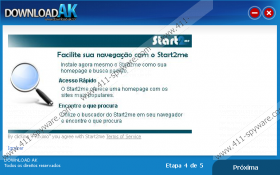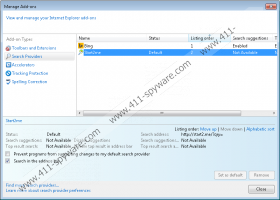Start2.me Removal Guide
Start2.me is a search engine that might replace your default search provider if you live in Brazil or have a Brazilian IP address. Unfortunately, it does not seem that it can be trusted; thus, you should definitely not use it. The security experts of 411-spyware.com have done a research and found out that this search engine will present you with third-party links, which means that you might even experience some problems associated with your system’s security. Therefore, we believe that it would be clever to get rid of Start2.me search engine entirely and then set a more reliable one (e.g. Google). Luckily, it will be enough to change the preferences of your browser; however, if you still do not know how to do that, you should definitely continue reading the article.
It does not seem that Start2.me is an authentic search provider because it is powered by Yahoo!. Even though Yahoo! is a decent search engine, you should still not trust Start2.me because it will provide you with various third-party ads. You might click on them accidentally and then end up on corrupted websites. In addition, there is a huge possibility that you will download and install undesirable applications on your computer. Unfortunately, it is not very easy to eliminate suspicious software. Besides, these applications might act in an unacceptable way. In order not to let them enter your system, you should get rid of Start2.me and thus reduce this possibility.
This search provider is distributed via Smart Installer signed by RBMF Technologies LLC. As the research has shown, Start2.me travels with such suspicious programs as Pricemeter and Hometab; thus, the presence of this search provider might indicate that the aforementioned software hides on your system as well. In case you detect them, you should not forget to eliminate them as well because they might cause you a great deal of inconvenience as well.
Do you want to get rid of Start2.me and set another search engine? If so, you should follow the instructions placed below the article. Do not forget to scan the system with an antimalware tool as well because your system might contain other undesirable programs as well. We recommend using SpyHunter tool for this matter. In order to download its diagnostic scanner, you should click on the Download button below the article and then an automatic download will start.
How to get rid of Start2.me
Internet Explorer
- Open your browser.
- Tap Alt+T.
- Select Internet Options.
- Click on the Advanced tab.
- Click Reset.
- Mark Delete personal settings.
- Click the Reset button again.
Mozilla Firefox
- Open the browser and tap Alt+H.
- Select Troubleshooting Information.
- Click Reset Firefox.
- Click Reset Firefox once again.
Google Chrome
- Open your browser and tap Alt+F.
- Select Settings.
- Click Show Advanced settings and then click Reset browser settings.
- Click Reset.
Start2.me Screenshots: