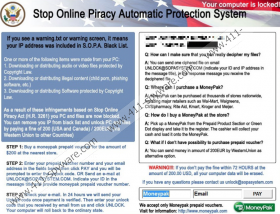Stop Online Piracy Automatic Protection System Virus Removal Guide
Stop Online Piracy Automatic Protection System Virus is an annoying computer infection that cannot seriously harm the system, but makes a serious attempt on your money. It is a new version of Ukash Virus and thus is another variant of FBI Moneypak, International Police Association (IPA), Police Central e-crime Unit Virus and other similar infections. Just like its predecessors, Stop Online Piracy Automatic Protection System Virus locks your computer and displays a message that says you have committed a list of cyber crimes.
Stop Online Piracy Automatic Protection System Virus is different because it relies on a bill that has not even been passed yet. This ransomware quotes S.O.P.A. and says that according to this legislation you have to pay a ransom fee if you want your computer back. Please take note, that although S.O.P.A. is notorious among the Internet users, it has not been passed by the US Congress, because Internet users strongly opposed this act once it was proposed. Therefore, it is obvious that the message received from Stop Online Piracy Automatic Protection System Virus are nothing but a scam, and you should never fear when you see this appear on your screen:
Your computer is locked!
Stop Online Piracy Automatic Protection SystemOne or more of the following items were made from your PC:
1. Downloading or distributing audio or video files protected by Copyright Law.
2. Downloading or distributing illegal content (child porn, phishing software, etc.)
3. Downloading or distributing Software protected by Copyright Law.As a result of these infringements based on Stop Online Piracy Act (H.R. 3261) you PC and files are now blocked. You can remove you IP from black list and unlock PC and files by paying a fine of 200 (USA and Canada)/ 200EUR (via Western Union to other Countries)
Do not pay a single cent to Stop Online Piracy Automatic Protection System Virus because that is exactly what this ransomware wants. You need to get your desktop back otherwise you won't be able to remove Stop Online Piracy Automatic Protection System Virus. Follow these steps to deal with this infection once and for all:
- Reboot the computer and press F8 while the system loads.
- Select Safe Mode with Networking from the System boot menu and press Enter.
- When the system boots, access the Internet and download SpyHunter.
- Install the program and launch it to remove Stop Online Piracy Automatic Protection System Virus.
For Windows XP:
- Follow the steps above from 1 to 3.
- Open Start menu and launch RUN.
- Enter "msconfig" and press Enter to launch System Configuration menu.
- Click on Startup tab and then uncheck all the programs you see. Click OK.
- Exit the menu and restart your computer in Normal mode.
- Install SpyHunter and remove Stop Online Piracy Automatic Protection System Virus.
Should you have any inquiries regarding the ransomware removal, do not hesitate to leave a comment below.
Stop Online Piracy Automatic Protection System Virus Screenshots: