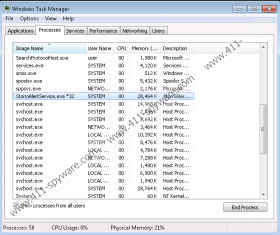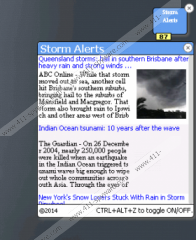Storm Alert Removal Guide
Storm Alert should warn you about the extreme weather conditions in your area; however, this application is more likely to display random banner and pop-up adverts that have nothing to do with weather alerts. Due to this, we do not recommend installing the application from trackstormalert.com. Have you already installed the application? Have you done this with caution? Careless computer might install the suspicious advertisement-supported program together with other suspicious programs. There is a disclaimer regarding this on the official website; unfortunately, not many computer users take their time to familiarize with the software they install. Therefore, if you need to delete Storm Alert, you should also scan your PC to figure out if you also need to remove other undesirable programs.
The removal of other suspicious programs may also become an issue if you download Storm Alert packaged with third-party software. Software bundles have been employed to spread Breaking News Alert, Celebrity Alert, Finance Alert, and similar applications, which is why we predict that Storm Alert will be offered via software bundles as well. If you do not analyze these applications before installing and they happen to be malicious, your virtual security could be at risk. We recommend removing all suspicious, unwanted, and unfamiliar programs from your PC to make sure that you handle Storm Alert without any disturbances. Of course, we recommend removing Storm Alert, because this application can present various suspicious ads and offers, and you should not expect all of them to be transparent and reliable.
If you analyze the Privacy Policy (trackstormalert.com/privacy.html), you will learn that Storm Alert can collect information and share it with third-parties. The document is quite confusing, because it presents contradicting statements. Even though it states that Storm Alert is safe to use, it also discloses that the company “may share personally identifiable information to these third-party ad servers or ad network.” Are you still not sure whether you should delete adware, especially since there is no information about the third-parties involved? If you ignore this, a service running in the background (StormAlertService.exe) could be used to communicate with not so trustworthy advertisers, and these could introduce you to misleading offers. In the worst case, these ads could even be used to infiltrate malware that you will need to delete.
Follow the removal instructions below to delete Storm Alert from your Windows XP, Windows Vista, Windows 7, and Windows 8 operating systems. In most cases, this is enough to successfully delete Storm Alert; however, just to make sure that no leftovers remain active, we recommend running a malware scanner. If other threats are detected, we suggest removing them with automatic malware removal software.
How to delete Storm Alert
Delete from Windows XP:
- Click Start on the Task Bar and select Control Panel.
- Double-click Add or Remove Programs and choose Change and Remove Programs.
- Remove the undesirable computer application.
Delete from Windows Vista & Windows 7:
- Click the Windows logo on the Task Bar and select Control Panel.
- Select Uninstall a program and right-click the undesirable program.
- Select Uninstall to remove Storm Alert.
Delete from Windows 8:
- Access the Metro UI menu and click the arrow at the bottom to open the Apps menu.
- Select All apps, open the Control Panel, and click Uninstall a program.
- Right-click the program you want to remove and click Uninstall.
Storm Alert Screenshots: