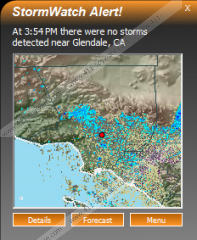StormWatch Removal Guide
Even though StormWatch seems like a very useful application, we recommend that you get rid of it straightaway if it has slithered onto your computer without your permission. As the researchers of 411-spyware.com have found out, the version that travels bundled with other applications might display various commercial advertisements on your screen. It means that you might experience a great deal of inconvenience. Besides, you might infect your system with malware very quickly via ads generated by StormWatch. We do not recommend keeping suspicious programs on the system because they might not only act in an undesirable way, but also attract other undesirable programs onto your computer. If we have already convinced you to delete StormWatch, you should definitely continue reading the article in order to find out how to do that easily and quickly.
As other advertising-supported applications, StormWatch is closely related to third-party advertisers; thus, it would be very naive to expect that this program will take care of your security. The specialists of 411-spyware.com have tested StormWatch and found out that this program will not only show commercial ads, but also might do other undesirable activities, for instance, collect information about your activities on the web, including the websites you visit and the content you access. What is more, StormWatch will connect to the internet without permission in order to send the gathered data to third-party advertisers.
The majority of undesirable programs, including StormWatch, slither onto the computer without user’s permission. It might seem difficult to avoid suspicious programs at first sight; however, the truth is that you will be able to avoid different kinds of untrustworthy applications if you install an antimalware tool on the system. Of course, it has to be completely reliable because those unreliable ones are not only ineffective, but might also attract other undesirable programs on the system.
The removal of StormWatch is a very important process, especially if you want to avoid malware (e.g. Trojans, ransomware, rootkits, etc). Luckily, you will be able to get rid of this program rather easily because it can be deleted via Control Panel. Another method is to scan the system with an antimalware tool, for instance, SpyHunter. The automatic removal is a more reliable method because you will be able to delete all the existing infections from your computer. Besides, the program will protect your computer in the future as well.
How to delete StormWatch
Windows 8
- Tap the Windows key + R.
- Type in control panel. Click OK.
- Select Uninstall a program.
- Right-click on StormWatch.
- Click the Uninstall button.
Windows 7 and Vista
- Open the Start menu.
- Select Control Panel.
- Click Uninstall a program.
- Select the undesirable application.
- Click Uninstall.
Windows XP
- Click the Start button.
- Select Control Panel.
- Click Add or Remove Programs.
- Find the program that you wish to remove on the list.
- Click Remove to delete it.
StormWatch Screenshots: