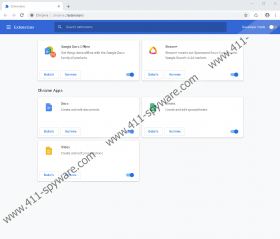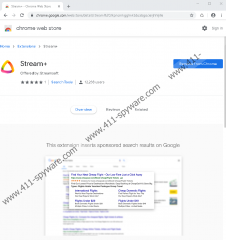Stream+ Removal Guide
Did you recently download Stream+? What was your reasoning behind that? The extension is meant to insert sponsored search results into google.com, and it does not have any other useful function besides that. So, did you install it hoping that it could provide you with useful shopping deals or a more unique browsing experience? Perhaps you downloaded it by accident or because it was attached to a more desirable program? An official website that would represent this extension does not exist, but, at the time of research, Google Chrome users could still download it from the popular Chrome web store at chrome.google.com/webstore/detail/stream%20/kpncmkgglmkbbcabgocieiijhhljille. Did you download the extension using a third-party installer, and were other programs or add-ons installed along with it? If that is the case, you want to scan your operating system immediately. Hopefully, you do not need to remove any malicious threats, and, instead, you can focus on deleting Stream+.
At the time of research, over 20,000 people had downloaded Stream+ from the Chrome web store, which is a surprising number, considering that the services of the extension are very questionable. In fact, due to this, we classify it as a potentially unwanted program or, to put it simply, a PUP. No reviews were available, and only one 5-star rating was recorded, which is quite suspicious. In most cases, the Chrome web store installers provide descriptions of the offered add-ons, and, additionally, they offer links to official websites and privacy policies. In the case of Stream+, an official download site does not seem to exist, and the link that is supposed to route to the Privacy Policy does not work. Unfortunately, some Chrome users do not pay attention to that kind of stuff, and that is a huge mistake. If you cannot fully understand the functionality behind a program, how can you trust it? For all you know, the sponsored links injected into Google could be misleading, and the PUP could silently record information about you. If you care about your own security, you must consider removal.
Even if you do not care about potentially intrusive tracking cookies, you must want the best search services that the web can offer you, right? Well, if you use Stream+, you are unlikely to able to browse the web efficiently. Your normal searches via google.com will be interrupted by sponsored links that might have nothing to do with your search queries or that might use the content you are interested in to lure you into the websites that cannot be trusted. On the flip side, you could be exposed to useful links, but, at this point, we cannot determine whether or not Stream+ is worth your trust. There is just too little information about the extension, and that is not a thing that can be ignored. Whenever you employ a new program/extension or start using a new online service, you need to be 100% sure that you can trust it, and if you are not provided with even the most basic information – for example, how data is tracked, shared, or protected – you need to be alarmed. Hopefully, you know what to do, and if you decide that you want to delete the potentially unwanted program, we can help you with that.
We have instructions for you that can show how to delete unwanted extensions and clear browsing data. If you decide to remove Stream+, eliminating the unwanted extension might be the only thing you are interested in; however, you need to clear cache, erase browsing history, and, most importantly, eliminate web cookies too. It is possible that Stream+ has enabled data tracking, in which case, you want to eliminate the tools facilitated for that. You should clear your browsing data even if you employ an automated anti-malware tool to have the potentially unwanted program deleted automatically. Our research team suggests that everyone should have a program like that installed on their operating systems, but especially if threats already exist and are discovered.
How to delete Stream+
- Launch Google Chrome.
- Open the Chrome menu by tapping Alt+F keys.
- Click More tools and then go to Extensions.
- Remove the unwanted extension.
- Open the Clear browsing data by tapping Ctrl+Shift+Delete keys.
- In the Advanced tab, pick the right time range.
- Check the appropriate boxes and then click Clear data.
Stream+ Screenshots: