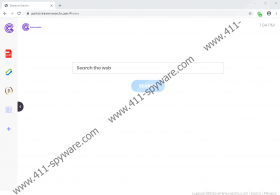StreaminSearchs Removal Guide
If you don’t know what to do with StreaminSearchs, it’s probably the right time to remove this extension. Although the app may not be your worst nightmare, what’s the point of keeping a tool you do not need. Did you even want to add StreaminSearchs to your browser? If the answer is “no,” you can scroll straight to the bottom of this description for the manual removal instructions. It won’t be the end of the world if you fail to remove the app today, but it would be for the best to get rid of all the unwanted applications that could be crowding your system.
If we were to take a look at the official distributor pages for this extension, we would get the impression that the program is useful and quite popular. For instance, the Chrome Web Store page for this app says that there are more than 90,000 users out there who have added StreaminSearchs to their browsers. There’s even one review that says the app is “good.” Unfortunately, it doesn’t offer more insight into the way the app functions, and we have to rely on the overview that says the following:
This Free Search Extension is an add-on for the “StreaminSearchs” extension.
This extension lets you browse the web and get easy access to search, images, videos and news. This is a single purpose extension.
This is actually a popular tagline among an entire bunch of browser extensions that come from the same family. The truth is that all the apps from the same group are practically identical, and they hardly offer anything new. It’s just that they want you to think that with the new extension you can improve your browsing and searching experience. However, instead of providing you with an official and original search engine, StreaminSearchs (and other extensions from this group) makes use of the Yahoo! Search.
Now, make no mistake here. Yahoo! Search has nothing to do with StreaminSearchs and other exetnsions from this family. The search engine merely gets embedded into the feed.streaminsearchs.com domain, and all your search queries get automatically redirected to a modified Yahoo! Search page.
What do we mean by “modified?” It means that not all search results are 100%. Once the extension is added to your browser, it will be able to collect information on your browsing habits. With that information, it can generate commercial content that is related to your likes and preferences, and you might feel inclined to click those links.
Of course, it is entirely up to you what you click when you browse the web, but when your browsing history is filtered and processed to provide you with certain type of content, there is always the risk of malicious exploitation. StreaminSearchs does not try to infect you with malware or steal your personal data, but it needs to make some financial profit and it does that through third-party advertising. If this goes out of hand, malevolent third parties can make use of this application to promote their malicious content, and you could end up getting infected with something nasty.
Prevent that from happening by removing StreaminSearchs today. While you’re at it, you should locate other unwanted applications as well. When you have the list of potentially unwanted programs, remove them either manually or with a licensed antispyware tool. If you need more help with that, don’t hesitate to leave us a comment below.
Please remember that it is vital to invest in a powerful security application, but that’s not enough if you do not change your web browsing habits. Be more attentive when you browse unfamiliar websites!
How to Delete StreaminSearchs
- Open Chrome.
- Press Alt+F and click Settings.
- Click Advanced at the bottom.
- Press Restore settings to their original defaults.
- Click Reset settings on the confirmation box.
StreaminSearchs Screenshots:
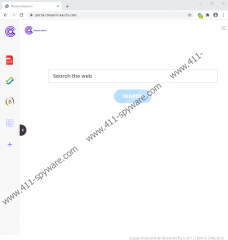
StreaminSearchs Removal Guide
StreaminSearchs is an extension that might be introduced to you as a superior search tool. Well, if that were the case, we would not identify it as a potentially unwanted program, or PUP, for short. PUPs are often identified as threats because they can put their users at some sort of risk. While some PUPs are known as threats because they are set up to trick users into paying money for the promoted services – which is the case with, for example, useless system optimizers – other PUPs are known as threats because they use their users for a monetary gain with nothing in return. That is likely to be the case with the extension we are discussing in this report, as well as all of its clones. A few of them include Sealoid SearchOpedia, and SearchConverterHD. You can learn more about the removal of these extensions in their dedicated reports, and in this report, we can show you how to delete StreaminSearchs.
When we analyze any PUP, we are first interested in how it is promoted and distributed. Since most PUPs are not an identifiably malicious programs, they often have official download pages, or they are represented to users via legitimate and trusted app stores. StreaminSearchs, at the time of research, did not have an official download website, and, unlike its clones, was not represented via the trusted Chrome Web Store. This either means that the extension is under construction or that it has been buried already. Judging by the number of clones that we can associate with StreaminSearchs, we believe that their creator is more worried about the quantity rather than the quality of the installers. Once one installer goes out of business, a new one shows up. If you used an official downloader or the Chrome Web Store installer, it is possible that this PUP is the only threat that you need to deal with. However, if you downloaded it in a different manner – for example, using a bundled downloader – we strongly recommend that you install a trusted malware scanner immediately.
According to our researchers, StreaminSearchs is introduced via two different platforms. The first one is portal.streaminsearchs.com, which should be set as the New Tab page after installation. The second one is feed.streaminsearchs.com, which is a redirector, and it is likely to take over the default search provider. The Portal page can trick people into thinking that StreaminSearchs is a beneficial tool because it offers free widgets. That is meant to create an illusion that the provided search tool can be trusted as well. In fact, whether you use this search tool, or you search directly via the address bar, you will be redirected to Yahoo Search. This automatically makes the PUP useless. If you want to use this popular and respected search engine, you certainly do not need an extension for that. To make matters worse, the results are likely to represent sponsored links, which means that the PUP modifies them. If you click these links, the creator of the PUP is likely to earn money. The same might happen if they sell user-related data that can be gathered by tracking your activity. Unfortunately, we cannot know whose ads the PUP might show, or what parties it might share data with, and that is why we advise deleting it.
We are sure that you now understand why we recommend removing StreaminSearchs. Even if you like having a free calculator or a free PDF converter at hand as soon as you open a New Tab page, the security risks associated with trusting this extension are too high. Also, the main attraction – which should be the search service – is completely useless, and so there is no reason to keep the PUP installed. You have two options to consider when discussing the removal of StreaminSearchs. You can follow the guide below, but your system will remain unguarded, and other threats will not be erased. Alternatively, you can employ an anti-malware program that will, simultaneously, erase all threats and strengthen the overall system’s protection, but you might need to pay for the service. That being said, your virtual security is worth the investment, and if you want to be safe, this is the option to go with.
How to delete StreaminSearchs from Google Chrome
- Launch the browser and immediately tap keys ALT and F (at the same time).
- In the Chrome menu on the left, click More tools and then Extensions.
- Find the extension that we identify as a PUP and click the Remove button next to it.
- Tap CTRL, SHIFT, and DELETE keys (at the same time) to launch the Clear browsing data menu.
- Click the Advanced tab at the top and start by selecting the desired time range.
- Mark the desired boxes and then click the Clear data button below.
StreaminSearchs Screenshots: