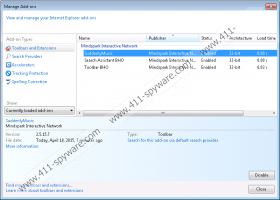SuddenlyMusic Toolbar Removal Guide
SuddenlyMusic Toolbar is a browser extension that you do not want to have on your operating system. Even though it might seem like an excellent tool at first, you must know that SuddenlyMusic Toolbar exhibits numerous alarming features. If you have encountered this invasive Internet-based infection on your operating system, you must take immediate measures to remove it as it could turn out to be a major virtual threat. We have conducted an in-depth analysis of SuddenlyMusic Toolbar and provide a detailed removal guide that is easy to use and that will help you quickly remove this invasive application. Do not hesitate to use this guide as it is your best bet to maintain a system that is clean, secure, and fully functioning.
This malicious toolbar has been discovered to be of the infamous Mindspark family, which is known to have developed malicious applications such as MySocialShortcut Toolbar, Running Fanatic Toolbar, InternetSpeedTracker Toolbar, and many others. Once SuddenlyMusic Toolbar enters your operating system, it will almost instantly change your default home page and search engine, without your authorization. Also, a suspicious-looking toolbar will be implemented within your web browser. It has to be noted that browsers such as Google Chrome, Internet Explorer, and Mozilla Firefox are all known to be affected by this malicious program. All of this will make surfing the web a frustrating and annoying experience as you will be forced to use an unwanted search engine and home page. The only way that you can restore the default settings of your browser is by performing a complete removal of SuddenlyMusic Toolbar.
Even though it is possible to download SuddenlyMusic Toolbar from its official website, our reports show that many users get their system infected with this intrusive program via bundled installers. In order to avoid getting your operating system infected in this way, you can take a few preventative steps. It is crucial to avoid various third-party download websites or websites associated with online piracy as they usually host installers filled with various third-party programs. Thus, downloading your software from official websites only will significantly reduce the risk of getting your PC infected in this way. Most importantly, every computer user should implement a professional antimalware tool that will provide virtual security to your PC at all times.
The removal of SuddenlyMusic Toolbar could seem to be a bit complicated. If you follow the removal guide with your utmost attention, you should not encounter any major problems. It is crucial to conduct an in-depth analysis of your PC for potential leftovers of SuddenlyMusic Toolbar as in some cases those leftover files or registry entries could be used by other Internet-based infections as a backdoor into your PC.
How to remove SuddenlyMusic Toolbar
Remove SuddenlyMusic Toolbar from Internet Explorer
- Open your browser and tap Alt+T.
- Select Internet Options and go to the Advanced tab.
- Click Reset and Mark Delete personal settings
- Click Reset again.
Remove SuddenlyMusic Toolbar from Mozilla Firefox
- Launch your browser and then tap Alt+H simultaneously.
- Select Troubleshooting information and click Reset Firefox.
- Click the Reset Firefox button again to confirm your selection.
Remove SuddenlyMusic Toolbar from Google Chrome
- Launch your browser and tap Alt+F.
- Select Settings.
- Scroll down and then click Show advanced settings.
- Click Reset browser settings.
- Click the Reset button.
SuddenlyMusic Toolbar Screenshots: