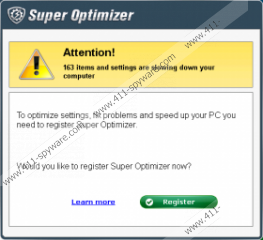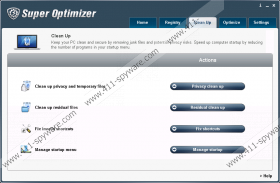Super Optimizer Removal Guide
Some users think that Super Optimizer will help them optimize their system performance. This program looks professional and it can be downloaded at the official homepage, so Super Optimizer may come across as a reliable application. Nevertheless, we are forced to categorize it as a potentially unwanted program because it is associated with adware and other suspicious software. What is more, it is not clear whether it can provide you with reliable scan results. Therefore, in order to ensure that your system does not get exposed to cybercriminal activity, remove Super Optimizer today.
It is possible to read more on Super Optimizer at superpctools.com. That is the main homepage of the application, and it is very easy to download the program from there. In other words, the direct download link works perfectly. Why, then, do computer security experts maintain that Super Optimizer cannot be trusted?
The problem is that registry cleaners and system optimization tools often indicate temporary files as something malicious. Super Optimizer is no exception – it may detect multiple bugs and errors even on a clean computer. Thus, this program can mislead unsuspecting users and push them into purchasing an absolutely useless product. You should think twice before spending your money on Super Optimizer’s license.
One of the best ways to figure out whether Super Optimizer is necessary is to remember how it arrived at your system. This application is directly related to the PC Optimizer system optimization program. According to our research, both programs are built on the same platform. Therefore, Super Optimizer must also engage in the same distribution methods.
Truth be told, users seldom download such applications directly. It is far more likely that you have downloaded Super Optimizer bundled with other freeware programs. Research shows that this program often comes in InstallCore bundles, when users download applications at unreliable websites. Consequently, there are many other programs that get installed onto your computer together with Super Optimizer. The list includes Conduit adware, Snap.do, Wajam, MyPC Backup, and many others.
Although Super Optimizer is not a malicious infection (after all, you installed it yourself), in the long run this program may slow down your system performance, and you may experience various errors and other security issues. It would be in your best interests to remove Super Optimizer from the system as soon as possible.
Do not forget that sometimes manual removal is not enough to terminate all the unwanted files and applications. Hence, you should also scan the PC with SpyHunter free scanner to search for any unnecessary leftovers. Also, if you need any assistance with Super Optimizer’s removal, do not hesitate to leave us a comment.
How to delete Super Optimizer
Windows 8
- Move the mouse cursor to the bottom right of the screen.
- When the Charm bar appears, click Settings and go to Control panel.
- Open Uninstall a program and remove Super Optimizer.
Windows Vista & Windows 7
- Click the Start menu button and select Control panel.
- Go to Uninstall a program and remove Super Optimizer.
Windows XP
- Open the Start menu and navigate to Control Panel.
- Select Add or remove programs and uninstall Super Optimizer.
Super Optimizer Screenshots: