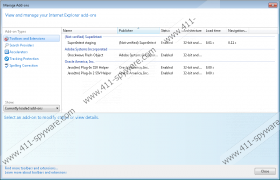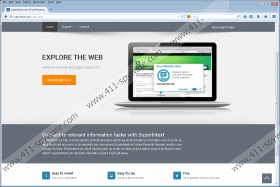SuperIntext Removal Guide
The advertisement-supported program SuperIntext is not a malicious application; however, it can be quite intrusive. The extension has been discovered to track virtual activity and present third-party offers. Needless to say, there are quite a few virtual security risk related to virtual data tracking and third parties. Therefore, even though you may believe the program to be authentic, malware researchers state that it is better to delete it altogether. Luckily, since the application is not malicious, its removal should not be extremely difficult. Continue reading and you will learn how to delete SuperIntext.
During the analysis of the suspicious browser extension, it has been discovered that SuperIntext may be dropped onto your PC bundled with other applications. Since the program has been created on the Crossrider platform, you may find the installer of adware attached to Deeal, Weatheritup, Delve, and other applications from the same family. You can delete all of these programs using the manual removal instructions below. All in all, even though this is a possibility, it is also likely that you will download the application from superintext.com.
On the official web page it is claimed that SuperIntext is a useful tool which is meant to provide you with relevant information, help you search the web and translate information. Unfortunately, besides this, the program presents pop-up and banner advertisements which probably represent third-party products. If you do not remove SuperIntext, the program will underline certain words on the pages you visit, and then will show ads whenever you scroll over these words. Clicking on these ads may be dangerous because the third parties are unfamiliar and, therefore, unpredictable. It would be best to delete SuperIntext at this point; however, if this is not what you want, you should at least enable automatic malware removal software to guard you.
Have you ever found suspicious advertisement supported software running on your personal computer? If you have not, it is likely that you do not know how to perform SuperIntext removal either. You have two different removal options in this situation. As mentioned before, Crossrider programs can be deleted manually, which is why we have produced the instructions below. On the other hand, it may be difficult to tell how vulnerable your system is or what other threats are running, and so automatic malware removal software is suggested. Have more unanswered questions? Leave them in the comment section.
How to delete SuperIntext?
Delete from Windows XP:
- Navigate to the Task Bar and open the Start menu.
- Select Control Panel and then Add or Remove Programs.
- Click SuperIntext staging and select Remove.
Delete from Windows Vista & Windows 7:
- Click the Windows icon on the Task Bar to open the Start menu.
- Select Control Panel and then go to Uninstall a program.
- Right-click the application you wish to remove and choose the option Uninstall.
Delete from Windows 8:
- Right-click the Metro UI menu screen and select All apps.
- Now open the Control Panel and move to Uninstall a program.
- Find the tool you wish to remove, right-click and Uninstall it.
SuperIntext Screenshots: