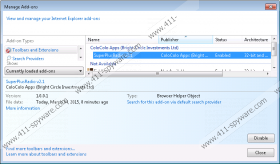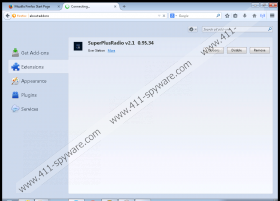SuperPlusRadio Removal Guide
SuperPlusRadio is an application published by Bright Circle Investments Ltd. It looks very useful at first sight because it will enable users to access the list of Internet radio stations. The program will add a button at the top-right corner of Internet Explorer, Google Chrome, and Mozilla Firefox browsers. If you click on it, the list of stations will appear. As can be seen, it really seems that SuperPlusRadio is a useful application; however, you should know that our security experts have still found many of its drawbacks. If you do not want to encounter malware, you should delete SuperPlusRadio from your computer and install a more reliable application instead. We know two methods to do that.
This Crossrider-based application is a variation of previously published program called RadyoCanyon, so it is not surprising that it will also show advertisements. Advertisements generated by this program might be very intrusive and disrupt your browsing session. On top of that, they might redirect you to unreliable websites. Therefore, you should not click on any of those advertisements. It has been found out that SuperPlusRadio might connect to the Internet without your permission as well. On top of that, it will probably collect different kinds of information, for instance, your search queries and the domain names of the websites you visit the most. Of course, you can stop this from happening by erasing SuperPlusRadio from the system.
SuperPlusRadio is distributed via various malicious and adware installers, so it is not surprising that an official website of this program does not exist. In fact, other applications based on the same engine can also use different tactics to enter your system without your direct permission. Therefore, we highly recommend that you install an antimalware tool, such as SpyHunter on your computer. If you keep the tool enabled, threats will not be able to slither onto your computer.
If you do not want to see advertisements on any of your browsers, you have to remove SuperPlusRadio from your computer. Our specialists have found out that it is possible to do that via Control Panel. It is not difficult to do that, but we still understand that some users will not be able to delete the program themselves. If you belong to the group of less experienced users as well, you should simply scan your computer with an automatic malware remover. Make sure that you acquire a trustworthy one because unreliable tools will not do anything useful to you.
Remove SuperPlusRadio
Windows XP
- Click the Start button.
- Select Control Panel.
- Click Add or Remove Programs.
- Select the software and click Remove.
Windows 7 and Vista
- Open the Start menu.
- Select Control Panel.
- Click Uninstall a program.
- Right-click on SuperPlusRadio.
- Uninstall it from the system.
Windows 8
- Start typing Control Panel. Open it.
- Click Uninstall a program.
- Select the undesirable application.
- Click Uninstall.
SuperPlusRadio Screenshots: