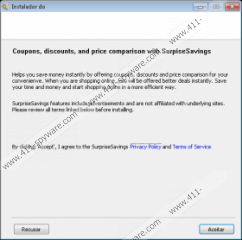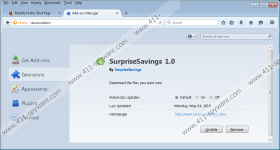SurpriseSavings Removal Guide
SurpriseSavings is one of those adware applications that can give users a really hard time. You probably do not even know how this application managed to find its way into your computer. Before you figure that out, it is far more important to remove SurpriseSavings from the system. You can achieve that by following the removal instructions below this description. Once you are done with the SurpriseSavings removal, scan your computer with a licensed antispyware tool, because adware programs always travel in packs. Therefore, you are bound to have more uninvited guests on your computer.
This generic adware program happens to have an official homepage, and it works! This is rather surprising because adware apps like SurpriseSavings seldom are distributed directly. Nevertheless, we do not believe that users usually consciously download SurpriseSavings from the homepage. It is far more likely that SurpriseSavings comes bundled with freeware and that users do not even notice that this application gets installed on their systems. Our security specialists say that SurpriseSavings can be distributed with the Vittalia downloader, so it would not be surprising if the application came with the Multiplug family adware. That is why you should seriously think about scanning your computer with a legitimate antimalware application. For what its worth, you might have multiple unwanted programs waiting to be removed.
SurpriseSavings seems to be working on the Mozilla Firefox browser only. The application gets installed as a browser extension, and then it starts displaying various coupon deals. The information on the official website suggests that SurpriseSavings “helps you save money instantly by offering coupons, discounts and price comparison for your convenience.” It would definitely be highly beneficial if SurpriseSavings could help you economize on how much you spend online. However, the reason this application is running on your system is quite the opposite. The program wants to MAKE money by redirecting you to affiliated websites.
Now, whether the SurpriseSavings ads display reliable information or not, that is not the program’s concern. It only needs you to click an outgoing link, so that the people behind it can profit via the pay-per-click system. This kind of practice opens many opportunities for cyber criminals to exploit vulnerable adware applications like SurpriseSavings. And that is also why we encourage users to remove adware programs as soon as possible.
You can delete SurpriseSavings through your browser’s settings, but if you think that there might be some more unwanted files or applications on your computer, do invest in a reliable antispyware tool. A computer security tool of your choice will protect your system from dangerous threats 24/7.
How to Remove SurpriseSavings
- Open the Mozilla Firefox browser.
- Press Ctrl+Shift+A and the Add-ons manager tab will open.
- Disable and remove SurpriseSavings from Extensions.
- Restart your browser.
SurpriseSavings Screenshots: