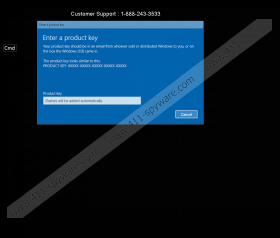Sweep Clean PC Pro and 1-888-243-3533 Support Removal Guide
Sweep Clean PC Pro and 1-888-243-3533 Support is a suspicious application that locks your screen and displays fictitious system notifications. The malicious program shows pop-up warnings that inform users about possible safety breaches in the system, which could be exploited to steal passwords or details about user’s banking account. If you are not sure whether you are facing the same malware, read more of the article since it will provide with other details about Sweep Clean PC Pro and 1-888-243-3533 Support. Our specialists recommend deleting the malicious program immediately because nothing that it claims about your computer is real. Also, if you do what the software’s creators ask, you might lose your unique product key or purchase software that you do not need. The application’s removal is quite complicated, and that is why you should use the instructions below to guide you in this process.
The locked screen and fictitious notifications show up when users install a program called Sweep Clean PC Pro, which should be spread with bundled installers. It would not surprise us if users installed this application accidentally. The problem with bundled installers is that they offer more software than users originally expect. Thus, you either notice bundled applications and deselect them or install them without realizing it. If you do not pay much attention to the installation process, you should choose more reliable web pages to download software or get an antimalware tool that would warn you about harmful applications.
When Sweep Clean PC Pro and 1-888-243-3533 Support locks your screen, you should see a blue window called “Enter a product key” in a black background. This window is a fake version of Microsoft Windows Product Key verification prompt. It requires user to submit product key and says where it should be written. This is not a request from Microsoft, so it could be that the malware’s creators would try to steal your unique product key.
Another problem is the fictitious Windows system alert pop-up that shows a fake Microsoft telephone number. The pop-ups say that your computer was blocked for your own safety, and you have to contact Microsoft with the following phone number 1-888-243-3533. Probably, the people who would pretend to work for Microsoft could try to sell you expensive software that you do not need. Also, they could offer to connect to your system and fix your fictitious computer problems remotely. In any case, it is a bad idea because it is either you lose money for something you do not need, or pay the malware’s creators and allow them to use your computer as they please.
It is not that simple to get rid of Sweep Clean PC Pro and 1-888-243-3533 Support. The malicious program changes value name Shell in the Windows Registry Winlogon keys. Therefore, your system loads black.exe instead of explorer.exe. As a result, you see the fictitious Product Key verification window and cannot use your computer. The only thing you can do is use the CMD (Command Prompt) button that should be on the left side of your screen. The instructions below will tell you how to use this tool to delete the malware from your computer. Also, you should see the TeamViewer, Supremo, Logmein, and Ammyy buttons on the top of your screen. They should redirect users to legitimate web pages of the listed applications. You can use these buttons if you want to load a browser and access the Internet. For example, users could use this opportunity to get a legitimate antimalware tool.
Delete Sweep Clean PC Pro and 1-888-243-3533 Support
- Open the Command Prompt window by clicking the CMD button on the left side of your screen.
- Type tasmgr and wait till your system launches Task Manager.
- Take a look at the Processes tab and search for windowsactivate.exe (32BIT).
- Select the process and press the End Task button.
- Close the Task Manager.
- Type the following command in the Command Prompt window: start regedit.
- Wait till Registry Editor opens and go to: HKLM\SOFTWARE\Wow6432Node\Microsoft\Windows NT\CurrentVersion\Winlogon
- Locate a value name Shell; its value data should contain this line: C:\Program Files (x86)\Sweep Clean PC Pro\black.exe.
- Right-click Shell and click Modify.
- Replace value data (C:\Program Files (x86)\Sweep Clean PC Pro\black.exe) with explorer.exe and select OK.
- Navigate to: HKCU\Software\Microsoft\Windows NT\CurrentVersion\Winlogon
- Find one more value name Shell that has the following value data: C:\Program Files (x86)\Sweep Clean PC Pro\black.exe.
- Exchange value data (C:\Program Files (x86)\Sweep Clean PC Pro\black.exe) with explorer.exe and press OK.
- Find this path: HKLM\SOFTWARE\Wow6432Node\Microsoft\Windows\CurrentVersion\Uninstall
- Locate a key named as Sweep Clean PC Pro.
- Right-click it and press delete.
- Open the Explorer and check the listed locations separately: C:\Program Files (x86), C:\Program Files
- Find a folder called Sweep Clean PC Pro and right-click to delete it.
- Close the Explorer and empty Recycle bin.
Sweep Clean PC Pro and 1-888-243-3533 Support Screenshots: