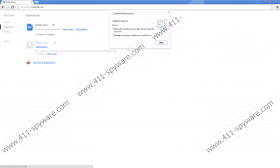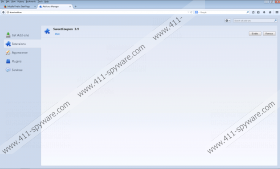SweetCoupon Removal Guide
There are a lot of insignificant adware applications that could cause real nuisance to computer users. Adware programs are developed to render advertisements. These advertisements eventually generate financial revenue for adware creators. SweetCoupon is exactly that kind of adware application. It is very likely that users are not even aware of the fact that it runs on their computers until constant commercial pop-ups become unbearable. Whatever it might be, you should remove SweetCoupon from your system as constant exposure to unreliable third-party content may eventually lead to serious computer security issues.
Technically, there is nothing new about SweetCoupon. This adware application is part of a big group of potentially unwanted programs. Other applications from the same family include ShopperMaster, CouponScanner, SaveNShop and many others. There are so many similar applications that some of them have insignificant infections counts. Nevertheless they are still there so you should not underestimate the likes of SweetCoupon.
The thing we have to establish here is that SweetCoupon is not a malicious computer infection. You may think that you have no idea where this application came from, and how come it runs on your system in the first place. However, SweetCoupon has an elaborate distribution network. This program is based on JustplugIt engine, and it gets around via InstallRex installers. Sometimes it may also be distributed via Amonetize or Vittalia installers, but that is not too common. The type of installer that distributes SweetCoupon depends on your location.
It is also important what website you download SweetCoupon at. Needless to say that sweetcoupon.info does not work. It is impossible to download the application from the main homepage, and that is common to all semi-random name adware applications. The main method of distribution involves third-party websites. Our security research shows that users often initiate freeware downloads when they click fake download buttons on file sharing websites.
It means that you probably do not even notice when SweetCoupon enters your system. Upon the installation, this application adds extensions to all main web browsers. Take note that the newest Google Chrome versions may block this extension, but SweetCoupon remains on your system. While the application is on your computer, it can collect data on your web browsing habits and then transfer it to affiliated third parties, consequently generating a flow of commercial advertisements.
Almost all of the SweetCoupon ads that you see pop up on your browser are tailored according to your likes and preferences. It should push you into click the ads, but you should know better. Clicking commercial ads delivered by adware applications may lead to dangerous websites, so it would be for the best to remove SweetCoupon right now.
How to remove SweetCoupon
Windows 8
- Drag mouse cursor to the bottom right of your desktop.
- When Charm bar appears click Settings and go to Control panel.
- Open Uninstall a program and remove SweetCoupon.
Windows Vista & Windows 7
- Open Start menu and click Control panel.
- Select Uninstall a program and remove SweetCoupon.
Windows XP
- Click Start menu and go to Control panel.
- Select Add or remove programs and uninstall SweetCoupon.
Remove SweetCoupon from browser
Google Chrome
- Press Alt+F and go to Settings.
- Click Extensions on the left pane.
- Remove SweetCoupon from the list.
Mozilla Firefox
- Press Ctrl+Shift+A and Add-ons manager tab will open.
- Disable and remove SweetCoupon from Extensions.
- Restart browser for the changes to take effect.
After manual removal, you should perform a full system scan with a licensed antispyware application because there is big chance that SweetCoupon has not arrived alone. Thus, you need to terminate all the potential threats in a go, and then protect your system from harm.
SweetCoupon Screenshots: