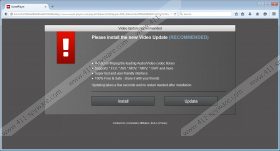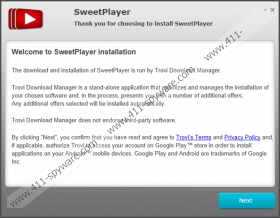Sweetplayer Removal Guide
Sweetplayer is a free media player that is promoted by pop-up advertisements, which are usually generated by adware programs. Usually, the user is offered to install some “video update”. It has been found that the URL of the pop-ups promoting Sweetplayer indicates the name of the program; however, not all computer users are so observant. Upon clicking on the install button, the user is offered to install some additional programs, some of which may be regarded as unreliable. Due to the fact that the Sweetplayer program is spread over the Internet alongside other programs, it is categorized as a potentially unwanted program (PUP). Unlike other potentially unwanted programs, Sweetplayer does not inflict any damage to the computer, but you should bear mind that the additional programs, if you install any, may have some negative effect on your operating system.
When analyzing the Sweetplayer program and the ways it is spread over the Internet, we have found that this media player is bundled with WinZip Driver Updater, Super Optimizer, MyPC Backup, and PCSpeedUp. All these programs, including Sweetplayer, are distributed by Trovi Download Manager, which does not endorse third-party programs. That means that you are the one responsible for the installation of the programs offered to you.
We advise you against installing the programs mentioned because they are also categorized as potentially unwanted programs. Once you install those programs, they start scanning the computer. As a result, you are told that the system requires some fixes, and that all the issues can be solved only after activating those programs. Do not invest in those programs but remove them from the computer if you have already installed them, so that you can use the computer as usual.
Additionally, the installer for Sweetplayer asks whether you want to install Search Protect, which prevents unauthorized changes on the programs, and change the home page and default search provider to Better-Search. If you do not want to be monitored by third parties and provided with annoying pop-up notifications, avoid installing the programs discussed or remove them from the computer.
Below you will find our step-by-step instructions on how to uninstall programs that have their uninstallers, but our advice is that you use a reputable malware and spyware removal program. If you want to have the Sweetplayer program removed and the system protected against various threats, install SpyHunter. This real-time security program effectively fights off Trojan horses, browser hijackers, fake security programs, and other unreliable programs.
How to remove Sweetplayer
Windows Vista and Windows 7
- Open the Start menu.
- Click Control Panel.
- Select Uninstall a program.
- Remove the unwanted program.
Windows XP
- Click Start.
- Select the Control Panel option.
- Click Add or Remove Programs.
- Uninstall unwanted programs.
Windows 8 and Windows 8.1
- Move the mouse pointer to the lower-left corner of the screen.
- Right-click and select the Control Panel option.
- Select Uninstall a program.
- Remove the unwanted application.
If you want to be sure that your operating system contains no malicious files, you should not hesitate to implement a powerful malware and spyware prevention program. Below you will find a free scanner, which examines the system in no time. If necessary, invest in the program to have the system shielded from malicious programs.
Sweetplayer Screenshots: