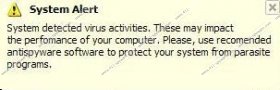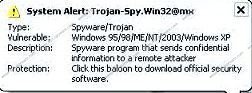System Alert Pop-ups Removal Guide
There are many malware-related social engineering tactics, and system alert pop-ups are one of them. If you use a computer on a regular basis, you have probably encountered some system alerts, which are displayed in the center of the screen or in the bottom-left corner of the screen about the Taskbar.
System alert pop-ups may inform you about missing files, updates available for your Windows and recommendations to update your anti-virus program, alter the settings of Windows Firewall, or make some other changes within the system. All these pop-ups are delivered to you to help you keep the system and software up-to-date, so that you can avoid undesirable malfunctions. When the pop-up alert is generated by the operating system, it is worth following the recommendation provided; however, what if the system alert pop-up is faked?
At first sight, fake system alert pop-ups may not exhibit any distinctive features. They are approximately the same size as genuine system alerts, written in the same or similar font and can be closed. Some of them may be very obtrusive and may reappear shortly after having been closed; however, you may have the same experience with Windows system alerts, too, and you can barely tell the difference. However, some deceptive system alert pop-ups may be written in poor English; moreover, they may be very persuasive, encouraging you to access some websites or click on a link, in which case it may be one of the symptoms indicating that your computer contains a dangerous software program.
[IMAGE]
[IMAGE]
Fake anti-virus programs, usually referred to as scareware, are one instance of how computer users may be swindled out of their money. Bogus security tools are programmed to imitate actions of legitimate anti-virus programs. They imitate system scans, display fake scan results, and floods computer users with fake security alerts and pop-up recommendations to register the program.
[IMAGE]
Fake security pop-ups provide computer users with misinformation in an attempt to scare them into thinking that the computer is infected. The main idea of fake system alert pop-up is more or less the same in different instances; the user may be informed that Windows Firewall has blocked some program or that the full version of the program should be acquired in order to have malware removed. It is crucial to ignore some pop-ups because the registration of a fake security tools leads not only to money loss but also data loss. Fake anti-virus programs or purchase web pages record your personal information, which can be used by cyber criminals in the future. It is wise to remove such bogus security tools because they are not powered by any malware and spyware detection technology, which means that the system remains susceptible to malware.
In order to minimize the risk of getting deceived you should never click on pop-up alerts. It is also important to keep the system up-to-date and protected against the latest Internet-based threats. Due to the fact that fake security tools can access the system via email attachments, you should also ignore spam emails. Besides, you should avoid suspect websites because some of them may send malware to your computer without your knowledge or permission.
Fake system alert pop-ups themselves are not malicious, but the program displaying them should be removed from the computer. If you do not have a reputable security tool, it is time to implement one because the computer may get infected by highly dangerous computer infections, Trojan horses, rootkits, and ransomware infections encrypting files.
System Alert Pop-ups Screenshots: