System Check Removal Guide
With new rogues popping up every single day it is of no surprise that System Fix has now a new clone that comes forth to torture you and your computer. System Check is the new rogue on the loose, and just like its forerunner it belongs to the FakeHDD nest of fake computer analysis and optimization applications. System Check enters your computer making use of various system vulnerabilities. Most of the time it hides behind a fake online malware scanner – when you perform a fake online scan; you are told that you need to download the program in order to check for any errors, because the online scanner is not able to perform a full system scan. And then System Check gets in.
However, just like the fake online scan, the scan that System Check performs after the installation is also not valid. Using the same icons as the legitimate operating system, the rogue “scans” your Computer, System Registry, System HDD and RAM Memory looking for errors. Needless to say, that it obviously “finds” some, and then it tries to scare you with the following scan results:
Requested registry access is not allowed. Registry defragmentation required
Hard Drive rotational speed decreased by 20%Disk drive C:\ is unreadable.
System files are damaged. System is unstable.The problem may cause errors while loading operating system.
Ram memory speed decreased significantly and may cause system failure.Read time of hard drive clusters less than 500 ms
32% of HDD space is unreadableBad sectors on hard drive or damaged file allocation table
Due to the nature of the errors, it is easy to see that they are fake, because if your computer was really experiencing these problems, you would not be able to see the messages. Your screen would be black and your CPU would not be working properly. Thus, System Check proves to be a fake computer optimization program that only wants your money in exchange for an absolutely worthless program.
Apart from performing a fake system scan and spamming the user with numerous fake error messages, System Check is also infamous for hiding user files and shortcuts. For example, when you are infected with this rogue, you cannot see your program shortcuts when you open your Start menu. However, that is not to say that System Check deleted them all permanently. The files are mainly hidden, while the shortcuts are stored in the Temp folder, so you should NOT delete any folders while trying to get rid of System Check, because you might accidentally delete your own files.
To remove System Check, first of all, use this activation code in order to “register” the rogue:
1203978628012489708290478989147
Once you do that, the annoying error notifications will disappear and you will be able to proceed with the removal at ease. Get yourself a legitimate computer safeguard program that will terminate all the processes related to the rogue. Remove System Check automatically and save yourself the trouble of deleting the rogue-related files on your own.
System Check Screenshots:
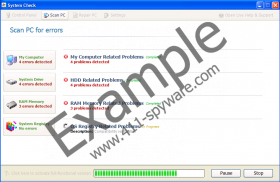


Comments
Thxs for info. Really help me a lot!
Glad we could help!