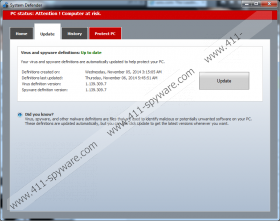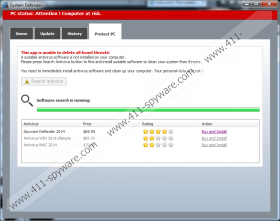System Defender Removal Guide
System Defender is a fake scanner that might appear on your screen if rogue infection enters your system. In most cases, this happens without user’s permission; thus, it is not surprising if it seems that it has appeared out of nowhere. System Defender seems like a normal scanner; however, we do not recommend trusting it because it is completely useless and has just been published in order to convince you that there are threats on your system. In order to get rid of System Defender and never see it on your screen again, you will have to delete the rogue anti-spyware entirely. It might be a challenging process because this threat blocks all the major browsers and such system tools like Task Manager.
The main aim of rogue anti-spyware applications is to extort money from computer users. Thus, System Defender also seeks to convince you that your system is full of threats and only an antimalware tool is going to help you. Thus, do not be surprised if System Defender will perform a system scan and then provide you with a list of infections that you do not exist on your computer. It will offer you to use Spyware Defender 2014 in order to eliminate them all. The price of this fake security software is $69.95 and you should not make a payment in any way because it will not only do anything beneficial for you. In addition, your credit card details (including your name, surname, CVV, and address) might be used for unlawful purposes.
This rogue anti-spyware will perform various activities in order to scare users into believing that their systems are heavily infected with malware. Thus, you will not only see System Defender on your screen, but also might notice that various adult websites open without your permission, the cursor moves even if you do not do anything yourself, and the desktop flips upside down without your permission. Many computer users think that malware performs all these unwanted activities. However, the truth is that rogue anti-spyware just seeks to scare you into buying Spyware Defender 2014.
As it has been already mentioned, you will have to delete this infection completely in order to get rid of System Defender. Unfortunately, it does not seem that you will be able to do that manually because it is very difficult to delete serious malware. Luckily, you can still eliminate all the existing infections automatically. SpyHunter antimalware tool will help you to do that. On top of that, it will protect your PC from similar future infections. Therefore, we believe that it is worth investing in it.
How to get rid of System Defender
Windows Vista and Windows 7
- Reboot your computer and then start tapping F8 when BIOS screen disappears.
- Select Safe Mode and then tap Enter.
- Go to %Temp% and delete the randomly-named folder.
- Restart your computer.
- Download the security tool from http://www.411-spyware.com/download-sph .
- Scan your system.
Windows 8
- Press the Power button at the Windows login screen.
- Hold and Press the Shift key and click Restart.
- Click Troubleshoot.
- In the Troubleshoot screen press Advanced options.
- Select Startup settings and click Restart.
- Tap F4.
- Go to %Temp% directory and delete the random folder.
- Go to http://www.411-spyware.com/download-sph and download SpyHunter.
Windows XP
- Restart your computer and start tapping F8.
- Select Safe Mode and tap Enter.
- Click Yes.
- Access %Temp% and delete the folder with random letters.
- Go to http://www.411-spyware.com/spyhunter .
- Download an antimalware tool and then scan your system.
System Defender Screenshots: