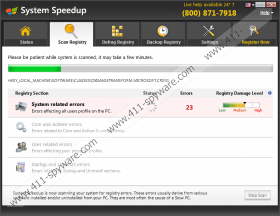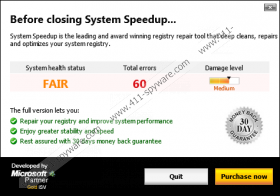System SpeedUp Removal Guide
System Speedup is a legitimate system optimization tool which boosts the performance of a PC by fixing Windows Registry related issues. The application is developed by Systweak and available at systemspeedup.com. System Speedup analyzes the Registry and detects outdated or unused registry entries. The number of unused registry entries increases if a lot of software program are uninstalled from the PC. There are many programs that are not fully removed from the system, and registry entries can be the leftovers of those applications. The more unused registry entries the Windows Registry contains, the more likely it is that system performance issues will arise. System Speedup is stated to be capable of removing the unnecessary components of the Registry so that you can prevent startup programs, slow system performance, error warnings and other problems.
System SpeedUp is capable of identifying various errors, which are presented under different categories, including System related errors, Com and ActiveX errors, User related errors, and Startup and Uninstall errors. System SpeedUp can defragment the registry, which is another way of improving system performance. The system optimizer allows computer users to back up registry configurations so that they can restore them whenever it is necessary. Additionally, System SpeedUp features a scheduler, which enables computer users to customize the time of scanning.
The analysis of System Speedup has shown that the application can be bundled with other software programs. One of the programs that System Speedup is bundled with is Advanced System Protector. In order to prevent undesirable programs, you should always pay close attention to the information provided by the installation wizard. Getting acquainted with the license agreement or the terms of use may help you decide whether you want to use the application or not. In case you find a recommendation to install an additional program, make sure that the suggested program is reliable.
In case you have installed System SpeedUp by mistake and want to remove it from the computer, we recommend using our removal guide presented below. Our team is ready to help you to eliminate the application from the PC, so, if you have any questions regarding the system optimizer or the removal process, leave a comment in the comment box below.
How to remove System Speedup
Windows Vista and Windows 7
- Open the Start menu.
- Click Control Panel.
- Select Uninstall a program.
- Remove the unwanted program.
Windows XP
- Click Start.
- Click Control Panel.
- Click Add or Remove Programs.
- Uninstall System Speedup.
Windows 8
- Press Win+R and enter control panel.
- Click OK.
- Select Uninstall a program.
- Remove the undesirable program.
System SpeedUp Screenshots: