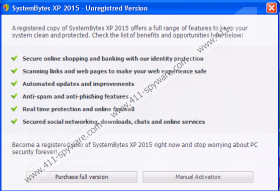SystemBytes Win XP 2015 Removal Guide
SystemBytes Win XP 2015 is rogue security software that will try to convince you that your computer is full of threats. Do not believe it because it just seeks to extort money from you and hurry to delete this threat from the system because it will not allow you use the computer freely. Unfortunately, our security experts have revealed that it is very difficult to erase SystemBytes Win XP 2015 from the system because it cannot be removed via Control Panel. Do not worry; we know the solution. Thus, if you want to delete SystemBytes Win XP 2015 from the system, we recommend reading through the article.
Rogue security applications try to convince computer users that their systems are full of threats. In order to do that, they scan the system and provide a list of infections. If you notice SystemBytes Win XP 2015 scanner on your screen and it claims that your PC is heavily infected, you should ignore all the warnings and hurry to remove SystemBytes Win XP 2015 from the system. You should definitely not pay money in order to upgrade this rogue security software. Even though it seems decent at first sight, the truth is that it is completely useless and we believe that it is not worth investing money in fake tools.
As has been already mentioned, SystemBytes Win XP 2015 will probably block .exe files and show various warnings on your screen, especially if you try to open any of your programs. Keep in mind that other similar rogue security applications might enter your system in the future as well; thus, if you notice a strange scanner on your screen, you should definitely check whether it can be trusted. In order not to allow undesirable programs to enter your system in the future, you should install an antimalware tool on the system. In addition, it is very important that you do not visit suspicious websites. It is also not advisable to click on ads that offer to check the condition of your system for free because infections similar to SystemBytes Win XP 2015 might quickly slither onto your computer.
Unfortunately, it is very difficult to remove SystemBytes Win XP 2015 manually because it cannot be erased via Control Panel. Luckily, you will be able to eliminate it from the system automatically. You just have to invest money in an automatic tool and then perform a full system scan. If you install SpyHunter on your computer, it will be enough to click the Fix Threats button and you will be able to use your PC freely again. Follow our manual removal instructions (see below) in order to download it.
Remove SystemBytes Win XP 2015
- Restart your computer and tap F8 when BIOS screen disappears.
- Select Safe Mode with Networking.
- Tap Enter.
- Press OK.
- Visit http://www.411-spyware.com/download-sph .
- Open the Start menu and launch RUN.
- Enter msconfig into RUN and click OK.
- Open the Startup tab and click Disable All.
- Click OK.
- Restart our PC in Normal mode.
- Install the security tool and scan the system.
SystemBytes Win XP 2015 Screenshots: