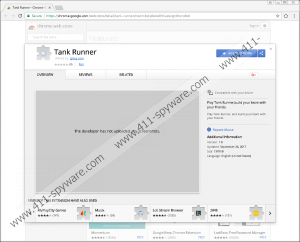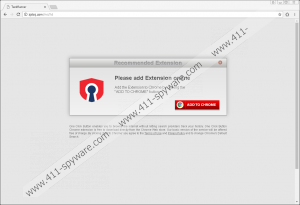Tank Runner Removal Guide
If you end up on zjsbsj.com, you could be asked to install a suspicious browser extension known as Tank Runner. It is important to mention that the application works only on Google Chrome, so users who search the Internet with other browsers should not encounter it. Also, it was determined the user should be led to the mentioned website with a chain of redirects coming from a particular adware server. It means there might be an unreliable application on the computer that could be using the adware server to show you not just the pop-up asking to install Tank Runner, but other threats as well. If you suspect this might be true we advise you to check your system for potential threats and get rid of them immediately. As for this extension, it falls under the classification of potentially unwanted programs (PUP), and if you wish to delete it, there will be instructions at the end of the text to guide you through the process.
At the beginning of the tools distribution it could have been downloaded through Chrome Web Store page, but recently it might have been removed from there as the link (chrome.google.com/webstore/detail/tank-runner/inekmbckpbelolihfcaoiicgnbhcndbd) to it seems to be no longer valid. Of course, given Tank Runner is considered to be a PUP it does not surprise us. Besides Chrome Web Store page the extension was and might still be distributed with the help of a particular adware server called onclickrev.com. The adware server itself could be used by adware application or other threat that could be located on the user’s computer. Thus, if you have been seeing an unusual amount of ads or experienced a lot of unwanted redirections to suspicious web pages lately, it might be a good idea to check if you did not download any unreliable programs accidentally. This you can do either by performing a full systems scam with a reliable antimalware tool or by checking recently installed applications manually, although we would suggest the second option only to experienced users because if you are inexperienced you could unknowingly erase needed applications.
After the user is redirected to a website asking to install Tank Runner, the site could force the browser to go full screen. However, you can easily exit the full-screen mode if you just click F11 on your keyboard. Still, the displayed pop-up may not stop insisting on installing the PUP. If you do not want to acquire it, you should try to close the browser. There is a small X button on the pop-up, but we do not recommend clicking it as it could open even more irritating messages you might be unable to close. A better way to get rid of the Tank Runner’s pop-up or leave the website the user got redirected to would be to close the browser. Our specialists noticed it might seem impossible at times and in such situations they recommend employing the Task Manager. This tool can be opened by pressing Ctrl+Alt+Delete at the same time. Then all the user needs to do is go to the Processes tab, select the browser’s process, and click the End Task button.
The PUP is not a malicious tool, so installing it would not be the end of the world so to speak, but it is not a reliable application either, which means keeping it on the system could be potentially dangerous. Our specialists believe the extension might be gathering user data to use it for marketing or other purposes. Therefore, our advice to you would be not to take any chances with Tank Runner and remove it before anything goes wrong. The instructions below this text should help users erase it manually. Nonetheless, keep it in mind there could be other threats on the system, so if you noticed the behavior we described earlier in the article, it might be smart to employ a reliable antimalware tool and do a system check-up.
Eliminate Tank Runner
- Launch Google Chrome.
- Click ALT+F to open Settings.
- Choose More tools and select Extensions.
- Locate Tank Runner.
- Click the trash bin button near it.
- Press Remove.
- Close the Extensions tab.
Tank Runner Screenshots: