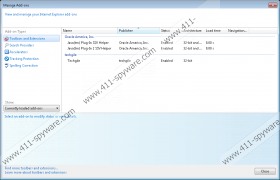Techgile Removal Guide
Techgile is an application that is advertised as a useful tool which should enhance the online shopping experience significantly by presenting you with numerous discount deals; thus, you should save a handful of cash and spare some of your precious time while using this program. Unfortunately, these slogans used to market Techgile are misleading, to say the least. In reality, Techgile is adware that will do nothing more than disturb you while surfing the web. It will be annoying and frustrating. But there is more to Techgile: Research has revealed that it could expose your operating system to other Internet-based infections. Remove Techgile at once as it is the only way to keep your system clean and fully secure. If you found that your PC is infected with Techgile, use the removal guide provided below.
The research has revealed that Techgile is yet another product of the SuperWeb LLC group, which is infamous for developing applications such as Fortunitas, Surftatic, Window Web, Klip Pal, Plumo Web, and quite a few others. Therefore, it is not surprising that Techgile works in virtually the same way as its counterparts. Once it enters your operating system, it will install browser extensions to Mozilla Firefox and Internet Explorer. The extensions will be used to display third-party adverts while you browse the web. As soon as Techgile is up and fully running on your PC, you will have to fight your way through numerous worthless adverts, as they will be displayed at random times, on random websites. So in order to regain the full functionality of your browser you will need to remove Techgile completely.
Unfortunately, there is more to Techgile than meets the eye, and these extra features could turn out to be extremely dangerous. It was noticed that some adverts presented by Techgile could contain redirect links. Thus, by clicking on such an advert you could be redirected to a corrupted website. Often such websites are implemented with an arbitrary code execution exploit, meaning that just by landing on such a website your operating system would get infected within seconds without requiring any authorization. Thus, clicking on anything that Techgile provides is a risk that you should not take under any circumstances. The removal must be executed immediately, as Techgile could be extremely detrimental.
The removal instructions for Techgile that we provide are rather simple and can be executed by users with no advanced computer knowledge. Follow the instructions carefully, because just one mistake could result in a system that is not entirely clean. This could be a devastating outcome, because other infections could use certain traces of Techgile as a gateway into your operating system. We strongly advise you to use a reliable malware detection and removal tool to delete Techgile completely.
How to remove Techgile
Remove Techgile from Windows 8
- Tap Windows+Q keys simultaneously.
- Type Control Panel into the search box.
- Tap Enter.
- Select Uninstall a program.
- Select Techgile and click Uninstall.
Remove Techgile from Windows 7 and Windows Vista
- Click the Windows button to enter the Start menu.
- Click Control Panel.
- Under the Programs section select Uninstall a program.
- Double-click Techgile.
- Confirm your selection in order to remove Techgile.
Remove Techgile from Windows XP
- Click the Start button.
- Select Control Panel.
- Click Add or Remove Programs.
- Select Techgile and click Remove.
Techgile Screenshots: