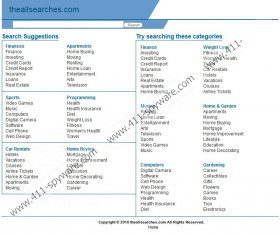Theallsearches.com Removal Guide
Theallsearches.com is a search engine which can disappoint you by providing you with irrelevant search results. Unlike the majority of search providers, this one presents categories under which you should find relevant entries. Unfortunately, even when you click one of the categories provided, you will not find any sub-categories that would help find what you are looking for. The categories which are found on theallsearches.com include Finance, Apartment, Sports, Programming, Car Rental and so on.
We recommend that you remove theallsearches.com from the PC in order to minimize the risk of getting the system infected. If your home page and search provider have been changed to theallsearches.com it suggests that you might have downloaded freeware or shareware whose installer contains the malicious browser hijacker.
It is possible that some of the categories will provide you with some links. If so, you may be redirected to a completely different website. For example, if you click the Programming option, you will find a link to salearningschool.com which is labeled as Free Programming Training. However, instead of the website presented you will come across visitorsshop.com. In fact, that website whose address you will find in the address bar is an advertisement, and in order to access the website presented you will have to click Skip this Ad.
Due to the risk of being provided with a full browser window advertisement, you should not use theallsearches.com. You may encounter advertisements which may cause computer performance related programs. It means that your computer may get infected while browsing the websites provided by theallsearches.com.
In order to remove the so-called browser hijacker, you should uninstall the program that has changed the settings and then alter your Internet Explorer, Google Chrome and Mozilla Firefox. If you do not want to make changes manually, use SpyHunter. Not only will this spyware removal tool remove theallsearches.com; it will also protect the computer against other computer threats that may try to get to the system in the future.
Theallsearches.com removal
Windows XP
- Open the Start menu.
- Click Control Panel.
- Select Add or Remove Programs.
- Select the program you want to remove and click Remove.
Windows Vista and Windows 7
- Open the Start menu.
- Click Control Panel - > Uninstall a program.
- Double-click the program you want to remove.
Windows 8
- On the Start screen, start typing control panel.
- When the Control Panel icon appears, click it.
- Select Uninstall a program.
- Double-click the program you want to remove.
Alter the settings of your browsers
Internet Explorer
- Press Alt+T.
- Click Internet Options.
- Open the Advanced tab.
- Click Reset.
- Select the check box.
- Click Reset and then Close.
Mozilla Firefox
- Press Alt+H.
- Click Troubleshooting Information.
- Click Reset Firefox - > Reset Firefox - > Finish.
Google Chrome
- Press Alt+F.
- Point to Tools - > Extensions.
- Remove unwanted plug-ins.
- Click Settings.
- In the On startup section, click Set pages and change the startup URL.
- In the Search section, click Manage search engines and change the search provider.
Once you have completed the removal, install our scanner which is free of charge and scan the PC to make sure that no computer threats are present within the system.
Theallsearches.com Screenshots: