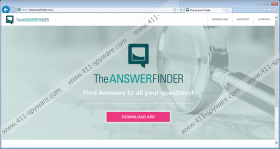TheAnswerFinder Removal Guide
TheAnswerFinder is an advertisement-supported program developed by Mime Ventures LLC. This suspicious application is very similar to LookThisUp; however, this is not the only ad-supported program that the unreliable application is linked to. According to our experienced malware researchers, Plus-HD and WordProser are a few ad-supported programs which could be installed alongside TheAnswerFinder. The more ad-supported applications are active on the operating system, the more suspicious pop-up, pop-under, in-text, interstitial, and banner advertisements you are likely to face. You must remove them, and the reasons are presented within our report. This report will also explain how to delete TheAnswerFinder from the Windows operating system.
The suspicious TheAnswerFinder may be installed onto the computer in several different ways; however, it is mainly distributed via the official website (theanswerfinder.com) or with the help of third-party bundles. You may find TheAnswerFinder installed alongside various unfamiliar programs by Amonetize installers. All applications packaged together with the suspicious adware should be analyzed, because some of them may be unreliable and may require removal. You certainly do not want risky, malicious programs running without your knowledge, and so, if you need to, you must remove TheAnswerFinder-related malware or unreliable programs without any hesitation. Of course, right now it is most important to delete the suspicious TheAnswerFinder.
If you do not remove TheAnswerFinder, the program will use a local proxy to place advertisements on the websites that you visit. This activity is silent, and so most computer users think that the ads they face are connected to the sites that they visit. They are not, which is why you should not click on any suspicious or alluring ads regardless of what sites they are displayed on, including unreliable file-sharing sites or popular web stores. We believe that you should delete TheAnswerFinder advertisements, because they present sponsored links to third-party sites, and you should not expect all of them to be trustworthy. In fact, some of the links could redirect you to sites managed by cyber criminals, and you certainly do not want to face them.
Even though most users initially hope to remove TheAnswerFinder manually, they often reconsider the option and choose to trust the automatic malware removal software. We recommend installing authentic security software that will be able to delete TheAnswerFinder, as well as other unwanted programs, automatically. Overall, regardless of the removal method you choose, we warn you that it is important to delete the advertisement-supported and other unreliable applications as soon as possible.
How to delete TheAnswerFinder
Delete from Windows 8:
- Right-click on the screen of the Metro UI menu and choose All apps.
- Select Control Panel and click Uninstall a program.
- Now right-click the application you want to remove and choose Uninstall.
Delete from Windows Vista/Windows 7:
- Go to the left of the Task Bar and click the Windows button.
- In the Start menu click Control Panel and then select Uninstall a program.
- Right-click the program you wish to remove from the PC and select Uninstall.
Delete from Windows XP:
- Open the Start menu by clicking the Start button on the Taskbar and select Control Panel.
- Double-click Add or Remove Programs and locate TheAnswerFinder.
- Click and Remove the undesirable application.
TheAnswerFinder Screenshots: