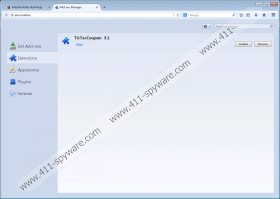TicTacCoupon Removal Guide
If you are bombarded with countless commercial ads and random pop-ups, you most probably have TicTacCoupon installed on your computer. It is an adware application that collects data on your web browsing habits and then displays various ads tailored especially for you. Custom TicTacCoupon ads increase the possibility that you will click them, but that is something you should NEVER do. You have to remove TicTacCoupon from the system if you want to avoid any security problems. Adware programs may not be direct computer security threats, but it does not mean they cannot be exploited in dirty cybercrime scams.
TicTacCoupon is directly related to ShopDrop, DealEXpresss, CoupExtension and other adware apps that are known for randomizing their names. The name gets generated at random when the program enters your computer. TicTacCoupon may also randomize its name to TiicTaeCOupon, TIcTaCCoupOn or any other variation. The randomized name will also appear on the list of your browser extensions because this program installs an add-on to Mozilla Firefox, Google Chrome and Internet Explorer web browsers. It is how the program manages to track which websites you visit and what you search for online most of the time.
The truth is that users often can avoid installing the likes of TicTacCoupon onto their computers, but they are simply not aware of that. This program does not have a direct download link – our research team has not found any official website. Rather than that, the downlink link might be embedded in various fake pop-ups that appear on third-party commercial websites, urging you to download Java or Adobe update, or upgrade your media player to improve video viewing experience. Needless to say, that clicking these fake pop-ups will result in TicTacCoupon entering your system. If you must download a plug-in update or a new media player, make sure you download the software the official vendor’s website.
The main reason TicTacCoupon and other adware programs enter your PC is money. It does not try to steal your banking details like fake antivirus programs. TicTacCoupon generates financial profit when you click the outgoing links on its ads because adware apps employ pay-per-click system. You need to be careful about what you click on since such applications seldom review what kind of third-party content they promote. In other words, cybercriminals could exploit TicTacCoupon to distribute their corrupted links, and you would not be able to blame the app for it because it is simply not responsible for the security of third-party content!
Every security-minded user would want TicTacCoupon off his or her computer. Uninstall TicTacCoupon right now via Control Panel and scan your system with SpyHunter free scanner. You have to be sure that you have no other unwanted applications on board. Do all you can to protect your system from harm.
How to uninstall TicTacCoupon
Windows 8
- Drag mouse cursor to the bottom right of your desktop.
- When Charm bar appears, click Settings.
- Go to Control Panel and select Uninstall a program.
- Highlight TicTacCoupon and click Uninstall.
Windows Vista & Windows 7
- Open Start menu and select Control Panel.
- Go to Uninstall a program and remove TicTacCoupon.
Windows XP
- Click Start menu button and navigate to Control panel.
- Select Add or remove programs and uninstall TicTacCoupon.
Remove TicTacCoupon from my browser
Google Chrome
- Press Alt+F and select Tools.
- Open Extensions and remove TicTacCoupon.
Mozilla Firefox
- Press Alt+T and go to Add-ons.
- Disable and remove TicTacCoupon from Extensions.
TicTacCoupon Screenshots: