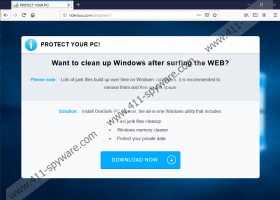Tidenous.com Removal Guide
If you have been randomly routed to Tidenous.com, you should immediately exit the webpage and perhaps even close the browser. Why were you redirected to this website? Was it because you clicked a strange pop-up or advertisement that warned you about junk files on your Windows operating system? Random pop-ups and ads you see online cannot know what kinds of junk files exist on your computer, and so that should automatically make you weary. Perhaps you were redirected to the website via a different website? There is a possibility that adware or other types of malware already exist on your operating system, but it is most likely that you were not exposed to the suspicious website via them. Visiting the site alone might not be the end of the world, but if you are tricked into installing whatever is promoted via it, you could be in trouble. So, do you need to remove Tidenous.com-related malware? Do you need to delete website components from your web browser?
It is likely that Tidenous.com could be employed to advertise a bunch of different applications or even extensions. When you are redirected to tidenous.com/lands/en/1, you are introduced to a message and a download button below it. The message and the downloader could be modified to represent different applications; however, when we researched the website, it was promoting OneSafe PC Cleaner, and old potentially unwanted program (PUP) that should be deleted from all Windows systems. The good news is that, at the time of research, the downloader was not active. Were you introduced to a different program? Whatever is promoted via Tidenous.com, you should not trust it. OneSafe PC Cleaner, for example, is promoted as some amazing tool that, allegedly, can clear Windows memory and junk files as well as protect private users’ data. In reality, it is just a PUP that displays misleading alerts and requests to pay money for junk removal services. Needless to say, this tool was built to scam gullible Windows users.
Misleading websites can be used to promote all kinds of installers, and those that belong to PUPs are definitely not the worst ones. As you know, ransomware, trojans, keyloggers, miners, and other dangerous threats exist, and they too could be introduced to users via misleading websites with intriguing, misleading messages. Is it possible that Tidenous.com could be employed to introduced Windows users to something legitimate and beneficial? Everything is possible in this world, but we would not count on it. In case you have downloaded a program from Tidenous.com already, we advise researching it. You might be able to look it up using our search engine. If it is a threat, and if it has been analyzed by our researchers, you will find a removal guide. Another method you can employ is to scan your operating system with a trusted malware scanner. Without a doubt, if threats exist, you will be warned about them so that you could delete them quickly. Do not ignore the detected threats, even if you think that they are harmless programs.
If you have downloaded files/programs from Tidenous.com, there is a good chance that you now need to delete potentially unwanted programs from your operating system. That is not all that you need to do. If all you have done is visited the website, cookies could have been placed. Web cookies are instruments for data collection, and they can track your browsing activity and preferences. Some cookies are more intrusive than others, and you certainly want to control their entrance and activity. Due to this, we strongly recommend clearing browsing data even if you have not downloaded anything at all. If the opposite is true, and if you are not able to delete Tidenous.com-related applications yourself, perhaps it is time you installed anti-malware software that is designed to clear systems from PUPs and malware automatically? Note that is also designed to protect systems, which is what you need if you want to stay safe in the future.
How to delete Tidenous.com
- Open the browser via which the website was introduced to you.
- Tap Cltr Shift Delete keys on the keyboard at the same time.
- Select a time range (if possible) and the boxes you want and then clear data.
- Open the Control Panel menu via the Start menu of your Windows system.
- Move to Uninstall a program (under Programs).
- Uninstall all undesirable and unfamiliar programs.
Tidenous.com Screenshots: