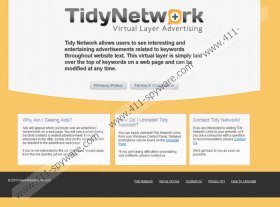TidyNetwork.com Removal Guide
TidyNetwork.com is the official website representing the Virtual Layer Advertising. According to the source, Tidy Network provides you with interesting and entertaining advertisements which coincide with the recent search history. How does the application work? First of all, the application drops web cookies to track information about your virtual habits and browsing sessions. Once the collected information is processed, the developers can either use it to present their own ads or share it with third-party affiliates so that they could produce their own adware. We recommend that you delete TidyNetwork.com related software as soon as possible because it could lead you to virtual security risks. Do you want to learn more about the removal? Firstly see an excerpt from the TidyNetwork.com Privacy Policy:
Information we collect through cookies and other technologies is used to assist us in delivering you relevant in-text ads when you are on webpage. We are working with third-party advertising networks and advertisers who help deliver these in-text ads to you.
If you are not careful about what ads you click on, you could download malware and get involved in virtual scams without even knowing it. How is that possible? Unfortunately, it is unclear who the third-party affiliates and what their intentions are. Even though TidyNetwork.com does not look suspicious, unfamiliar parties could be exceptionally mischievous and dangerous to your virtual security. For example, if they found out that you are on a lookout for a certain application they could offer it to you for a very good price or even for free. After you install the program – the PC becomes infested with dangerous malware. Needless to say, this is exceptionally dangerous, and you should delete TidyNetwork.com without any pondering.
How should you remove TidyNetwork.com related software? We firstly offer you manual removal instructions which will help you get rid of the suspicious programs from the computer. If your PC remains corrupted, it is essential that you install authentic malware removal software to have potentially running malware deleted automatically.
Delete from Windows 8:
- Tap the Windows key to access the Metro UI start screen.
- Right-click on the background and select All apps.
- Open the Control Panel menu and click Uninstall a program.
- Right-click the program you want to remove and select Uninstall.
Delete from Windows Vista and Windows 7:
- Open the Start menu and click Control Panel.
- Now click Uninstall a program.
- Find the unwanted application, double-click it and select Uninstall.
Delete from Windows XP:
- Move to the left of the Task Bar and click Start.
- Open the Control Panel and double-click Add or Remove Programs.
- Find the unwanted application and click Remove.
TidyNetwork.com Screenshots: