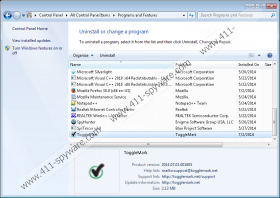ToggleMark Ads Removal Guide
If ToggleMark Ads keep bothering you on various websites, including commercial ones, it is very likely that an advertising-supported application called ToggleMark has entered your system. It is not surprising if you cannot remember downloading this program yourself because this program tends to slither into the system rather secretly because it usually travels bundled with freeware. Actually, it does not matter how this adware has managed to enter your system because it is still advisable to delete ToggleMark as soon as possible. If you wonder why it is so, you should know that ToggleMark Ads might be a reason why your system is infected with different kinds of threats. Besides, they will not allow you to browse the web freely. Thus, there is no point in keeping the application that generates them.
The specialists of 411-spyware.com have revealed that ToggleMark is one of the newest products of SuperWeb LLC; thus, it is definitely going to act in the same manner as Yula, Fortunitas, Adanak, and similar applications. It means that ToggleMark will not only generate various commercials labeled as “ToggleMark Ads”, but also collect some of the information associated with your activities on the web. Thus, if you decide to keep ToggleMark adware on your system, you should know that your browsing history, search queries, IP address, approximate location, internet service provider, and other details will be recorded. If you read the Privacy Policy, you will notice that all the collected data will be used to improve the service and provide you with relevant ads. However, if this fact seems suspicious to you, you should know that you can delete ToggleMark whenever you want to.
In order to prevent various undesirable applications, including adware, from entering your system in the future, you should definitely download programs from reliable sources and install them carefully. It is especially true if you download freeware because various suspicious application tend to travel bundled with such applications. Of course, undesirable software might still manage to enter your system, which is why it is advisable to install a reliable antimalware tool, for instance, SpyHunter and keep it enabled all the time.
You will be able to get rid of ToggleMark Ads only if you delete the program responsible for their presence. Luckily, it is not a very difficult process because this adware can be removed via Control Panel. If this method still seems too difficult for you, you should better scan your system with a licensed antimalware tool. It will detect all the threats and you will be able to remove them in just one click.
How to get rid of ToggleMark Ads
Windows 8
- Tap the Windows key + R simultaneously.
- Type in control panel and click OK.
- Select Uninstall a program.
- Right-click on the program that you wish to remove.
- Click the Uninstall button.
Windows 7 and Vista
- Open the Start button.
- Select Control Panel.
- Click Uninstall a program.
- Right-click on ToggleMark.
- Click the Uninstall button to delete it.
Windows XP
- Click the Start button.
- Select Control Panel.
- Go to Add or remove Programs.
- Select the suspicious application.
- Click Remove to get rid of it.
ToggleMark Ads Screenshots: