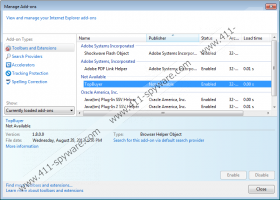TopBuyer Removal Guide
TopBuyer is a recent adware application based on the JustPlugIt engine. Numerous adware programs rely on this engine and the list includes SalesCgecker, Savuerone, KingCoupon, ExstraCoupon to name a few. TopBuyer is advertised as a convenient browser add-on that presents users with discount deals and coupon so reducing the amount of money that they spend online. Such promises surely sound attractive, especially if you are an avid online shopper, but you should not get fooled as none of these promises are true. As long as you keep TopBuyer on your system you risk serious exposure of your computer to other internet-based infections. Removal of TopBuyer should be conducted as soon as possible if you want to maintain a clean and secure system. Use the instruction provided below to restore the normal functionality of your browser.
Avoid any suspicious third-party download websites as they tend to host dubious installers responsible for TopBuyer distribution. InstallRex, Vittalia, and Amonetize are the most popular installers used to spread TopBuyer. Remember to pay utmost attention while installing any software on your PC. Chose the advanced installation method as it will provide maximum information and might even allow you to disable installation of any additional software.
Moreover, you should run a professional antimalware tool at all times as it safeguards your system against various internet based infections. Also, a professional malware detection and removal tool would warn you before downloading a potentially dangerous installer. Practicing safe browsing habits with an active antimalware program will make your system virtually unbreakable.
Just like so many adware applications TopBuyer mostly relies on browser extensions. The application is compatible with Mozilla Firefox, Internet Explorer, and Google Chrome. The extensions are installed onto these browsers as soon as TopBuyer gains access to your PC. Since the extensions interact with adware servers in order to display adverts and annoying pop-us while you are browsing the web it is not surprising that some of those adverts could contain redirect links to suspicious websites. Reports show that some users get redirect to fake online shops. Such websites are created by cyber crooks to steal your personal data. Do not trust any online shop that you were redirected by TopBuyer advert or pop-up. The removal of TopBuyer is paramount if you do not want to risk infecting your PC with more dubious applications.
TopBuyer can be removed in a simple way. Just follow the provided instructions below, and your system should be free of this invasive adware application. In some cases, unfortunately, some traces of TopBuyer might still be present although it was uninstalled. In any case we strongly advise you to conduct an in-depth analysis of your operating system for potential leftovers of TopBuyer after manual removal.
How to remove TopBuyer from your operating system
Remove TopBuyer from Windows 8
- Tap the Windows+Q keys simultaneously.
- Now type Control Panel into the search box.
- Tap Enter.
- Select Uninstall a program.
- Now right-click TopBuyer and select Uninstall.
Remove TopBuyer from Windows 7 and Windows Vista
- Click the Windows button and select Control Panel.
- Now click Uninstall a program.
- Select TopBuyer and click Uninstall.
Remove TopBuyer from Windows XP
- Click the Start button.
- Select Control Panel.
- Then select Add or Remove Programs.
- Now select and remove TopBuyer.
TopBuyer Screenshots: