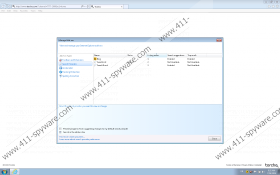Torcho.com Removal Guide
Torcho.com is a browser hijacker that should be removed without hesitation if found present on your PC. This hijacker affects all the popular browsers one the market (Google Chrome, Internet Explorer, and Mozilla Firefox). Changes to these browsers are usually made without any authorization. Even though Torcho.com might seem like an authentic search provider, it is well-known that it is related to some dubious applications. Avoid exposing your system to any other internet-based infection and remove Torcho.com as soon as possible. We have prepared a detailed removal guide below the article that you should use in order to delete Torcho.com. Moreover, we offer virtual security tips, which should be practiced on a daily basis by security conscious users.
Usually browser hijackers are distributed via bundled software. You might obtain a bundled installer filled with unknown applications from various fake download website. Do not get fooled by websites, which advertise that they can provide you with any software for free. It is just a trick to lure you into installing dubious application via their installer. You should always read everything that is presented by the setup wizard on the screen; also always choose advanced installation as it will provide maximum information about the installation. By doing so, you should be able to see what kind of programs the installer contains. In addition to all that, you should practice safe browsing habits as it will reduce the risk of infecting your system. Install a powerful antimalware tool in order to avoid infecting your system in this or any other way.
Torcho.com exhibits very similar features to other browser hijackers. Once it enters your operating system it will change your home page to torcho.com and will change your default search engine to SearchFort. Although the default search engine is SearchFort, torcho.com is the engine that provides the result.
Torcho.com provides dubious results, to put it mildly. All the top spots are ad-supported and usually redirect users to questionable websites. The problem is that anyone can buy the top spot on the search results page. Ergo, it is possible that malware distributors could buy one of the spots. It is obvious that uou should not trust any results offered by the SearchFort search engine. As long as Torcho.com hijacker is running on your system, you risk infecting your system with an internet-based infection at all times.
Fortunately, removal of Torcho.com via Control Panel is quite effective as your browsers will restore their default settings. But keep in mind that some traces of the hijacker could still be present on your system. Such leftovers could be used as a gateway by other infections. Moreover, the Torcho.com hijacker might be able to restore itself if just a few file are left on your PC. That is why it is advised to analyze your PC afterwards. We provide a list of files, folders, and registry entries that can be used as a guide for further in-depth analysis.
Remove Torcho.com from your operating system
Remove Torcho.com from Windows 8
- Access the Metro UI menu and right-click on the background.
- Select All apps.
- Now locate and select Control Panel.
- Click Uninstall a program.
- Select Torcho and click Uninstall.
Remove Torcho.com from Windows 7 and Windows Vista
- Tap the Windows+R keys simultaneously.
- Type Control Panel into the search box and click OK.
- Select Uninstall a program.
- Remove Torcho.com by double-clicking it.
Remove Torcho.com from Windows XP
- Click the Start button and select Control Panel.
- Now select Add or Remove Programs.
- Remove Torcho.com from your system.
Torcho.com Screenshots: