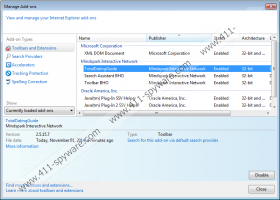Total Dating Removal Guide
Total Dating is a free browser add-on for those computer users who want to find a date online. The program is compatible with Internet Explorer and Mozilla Firefox, and, once the extension gets onto the computer, it creates a browser toolbar. The Total Dating toolbar features several links to social networking websites for single computer users. Moreover, the user of Total Dating can access websites offering tips on how to impress the date.
The Total Dating browser extension is owned and maintained by Mindspark Interactive Network, Inc, which is famous for various interactive browser extensions and add-ons. The program is available for download at totaldatingguide.com, but you may also find it distributed by the installers of offer free programs. Hence, you should be very careful with every single program, because you cannot know when you will be offered a chance to install and unknown and unreliable software program.
We recommend that you remove Total Dating from the computer because Total Dating, as well as other Mindspark programs, monitors your online behavior. Mindspark does not collect personal information unless you provide it voluntarily. As to non-personally identifiable information, it includes clicks, time spent on various websites, browsing history, and other anonymous details that can help the developers of the program and third parties to enhance the quality of the service.
Similar information is collected by the search engine ask.com, which can be set as your home page by the browser extension. The search engine can be asked through a search box provided by the toolbar if you ignore the information displayed at the beginning of the installation process. Ask.com is an advertising-supported search engine, and that means that it provides sponsored links alongside the search results. If you have no intention of using ask.com and do not remember installing Total Dating, we urge you to remove the extension from the PC.
Below you will find our step-by-step instructions that will help you uninstall Total Dating, but we suggest using an anti-malware program so that you do not have to waste your time. Use SpyHunter if you want to be certain that you are safe while browsing the Internet, because the recommended program can easily eliminate Total Dating and fight off multiple threats, including browser hijackers, Trojan horses, fake anti-virus programs, ransomware infections, and other unreliable programs.
If you are determined to remove Total Dating manually, do not forget to scan the system afterwards to make sure that all the files of the program are deleted.
How to remove Total Dating
Windows 8
- Press the Windows key to access the Start menu.
- Start typing control panel and click the Control Panel icon.
- Select Uninstall a program.
- Uninstall the Total Dating program.
Windows XP
- Open the Start menu and click Control Panel.
- Select Add or Remove Programs.
- Uninstall Total Dating.
Windows Vista and Windows 7
- Click Start.
- Select Control Panel and click Uninstall a program.
- Remove Total Dating.
Fix your browsers
Internet Explorer
- Press Alt+T and click Manage Add-ons.
- Click Search Providers and set a new default search engine.
- Close the window and press Alt+T.
- Select Internet Option and open the General tab.
- Change the home page and click OK.
Mozilla Firefox
- Press Ctrl+Shift+A and click Extensions.
- Remove Total Dating.
- Close the tab and press Alt+T.
- Click Options.
- Open the General tab and change the home page. Click OK.
- Click the search engine icon on the left side of the search box of the browser add set a new default search provider.
Total Dating Screenshots: