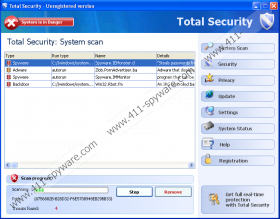Total Security 2009 Removal Guide
Total Security 2009 is a rogue antispyware application that is there to swindle you out of your money without you even realizing it. It looks and behaves very much like a reliable antivirus program, because that is what rogues do. They pretend to be legitimate computer safeguard applications and then makes people pay for services they cannot provide. Total Security 2009 is exactly the same. You might also encounter other versions of this computer threat called Total Security or Total Security 4.52.
Most of the time, this rogue is distributed through fake advertisements that you can find in Google search sites. Also, the installation file of Total Security 2009 can be hiding in various shareware programs that you might download from dubious websites. There are a lot of ways for this rogue to enter your computer, and you can be sure that it will settle down in your system, if you are not careful about your browsing habits. Even now you might be only one click away from Total Security 2009.
When this program is install, you will see is bright pink interface appear on your screen and it will perform a fake system scan. During the scan Total Security 2009 will “find” a lot of Trojans, worms and other spyware in your computer. For example: Win32.Spamta.KG.worm, Trojan.Dropper.MSword.j or Win32.Clagger.C are on the detection list. These parasites are not made up, they really exist, but they do not reside in your computer. Total Security 2009 generates the list in order to scare you and make you think that your computer is seriously infected.
If that weren’t enough, Total Security 2009 also bombards you with fake security notifications that are there to emphasize the poor “state” your computer is in. Do not pay attention to these messages and to the scan results. The only reason why your computer is running slow is Total Security 2009, and you must get rid of this rogue as soon as possible, because it actually tried stealing your money.
Remove Total Security 2009 with a powerful antimalware tool or manually. Manual removal requires a little bit more of computer knowledge, so if you are not sure of your computing skills, resort to automatic removal with a program of your choice and make sure that this rogue never enters your system again.
Total Security 2009 Screenshots: