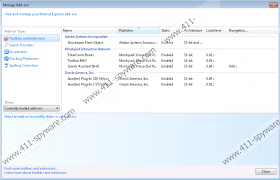TotalComicBooks Toolbar Removal Guide
TotalComicBooks Toolbar might appear on your Internet Explorer, Google Chrome, and Mozilla Firefox browsers out of nowhere because this software travels bundled with malware and users might agree with the installation of this browser plugin without knowing that. If you see TotalComicBooks Toolbar every time you launch your browser, we suggest that you get rid of it as soon as possible. You will also have to remove TotalComicBooks Toolbar if you prefer to get rid of the search engine that will replace your homepage and search engine after the installation of this browser plugin. In order to help you remove this software, we have prepared the manual removal instructions. You should scroll down in order to find these instructions.
As has been already mentioned, you will notice that your homepage and search engine have been changed to ask.com after the installation of TotalComicBooks Toolbar. The only way to restore the changes is to delete this browser plugin from the system. Of course, you might wonder why it is not advisable to use ask.com. The researchers at 411-spyware.com have found that TotalComicBooks Toolbar can modify ask.com search results and you might be provided with sponsored links. It is basically impossible to recognize which links are decent and which ones should be ignored because they look alike. As can be seen, even though ask.com is a reliable search provider, it might be rather dangerous when it comes together with TotalComicBooks Toolbar.
It has been found that TotalComicBooks Toolbar collects information about user’s activities. According to the information provided on its official website, this software is interested in your keyword queries, search query text, browser type, IP address, and default language settings. The publisher claims that this information is necessary in order to personalize user’s experience. The only way to stop this undesirable activity is to delete TotalComicBooks Toolbar from the system. Therefore, you should not keep this software any longer.
Our instructions will help you to remove TotalComicBooks Toolbar from the system. Unfortunately, only Internet Explorer users will be able to delete this software via Control Panel, so you might find the removal of TotalComicBooks Toolbar rather difficult. If you feel that you cannot delete this application yourself, you should know that you can scan your PC with a trustworthy malware remover and it will erase all the existing infections for you. If you install SpyHunter or any other reliable tool, it will not allow future infections to enter your system.
Remove TotalComicBooks Toolbar
Windows XP
- Navigate to the bottom-left corner and click on the Start button.
- Select Control Panel.
- Click Add or Remove Programs and find the undesirable software.
- Select it and then Remove it from the system.
Windows 7 and Vista
- Open the Start menu and then select Control Panel.
- Click Uninstall a program.
- Right-click on the program that you wish to remove.
- Click the Uninstall button.
Windows 8
- Tap the Windows key + R.
- Type in control panel in the field and click OK.
- Click Uninstall a program.
- Select the undesirable software and then click Uninstall.
Internet Explorer
- Launch your browser and tap Alt+T.
- Select Internet Options.
- Click on the Advanced tab and click Reset.
- Put a tick in the box next to Delete personal settings.
- Click the Reset button.
Mozilla Firefox
- Open your browser and tap Alt+H.
- Select Troubleshooting Information.
- Click Reset Firefox.
- Click the Reset Firefox button again.
Google Chrome
- Open your browser and tap Alt+F.
- Select Settings.
- Click Show advanced settings.
- Select Reset settings.
- Click the Reset button.
TotalComicBooks Toolbar Screenshots: