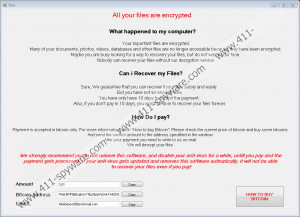Tron Ransomware Removal Guide
Tron Ransomware is a peculiar infection because it clearly has been programmed to avoid affecting computers in certain regions. Other than that, it looks like your regular ransomware program that is there to encrypt files and make your life hell. It will encrypt most of the user’s personal files, and then it will say that you have to pay in order to get them back. Instead of paying these criminals, you need to remove Tron Ransomware at once, at the same time looking for the way to secure your system from similar intruders. As far as your files are concerned, you may have to look for ways to retrieve them from other locations.
The reason we are talking about “other locations” here is that there seems to be no public decryption tool that would work on Tron Ransomware right now. So transferring the ransom might be the only “official” route to get your files back. However, if you constantly backup your files to an external hard drive, you can simply delete the encrypted data and transfer the saved files back into your main drive. If not, perhaps you can find parts of your files saved in your outbox or on your mobile device. There is usually a way to retrieve at least parts of your files, do not give up!
Now, as far as Tron Ransomware is concerned, this infection might be spreading via spam email attachments. If you have recently downloaded some file from an email message you received, and if your files got encrypted once you opened that file, that was probably the way Tron Ransomware got on your PC. On the other hand, this ransomware may not work on your system if you live in the Russian Federation. Upon the installation, this infection checks for your IP location and even your keyboard layout’s settings. If it detects anything that would suggest you live in Russia, the malware automatically exists the system.
This fact allows us to assume that Tron Ransomware was created by Russian hackers to attack users in other countries. Although it does not help us identify the people behind this attack, it does show that perhaps paying would really not be much of a help in this case.
Aside from this peculiarity, you can be sure that the infection will effectively encrypt all of the files that are in the %USERPROFILE%, %APPDATA%, and few other directories. Instead of dropping a separate ransom note, this program opens a new window with a screenshot that contains the instructions on how you can pay the ransom fee. The notice says that you have 10 days to submit the payment. And if you fail to pay in 10 days, “you won’t be able to recover your files forever.”
The infection requires you to pay around $80 for the decryption, but, once again, that would not be the best solution. Please remove Tron Ransomware from your system today, and then scan your computer with a security tool that would locate other potential threats (if any). Should you have more questions about this infection or how to deal with, please feel free to drop us a comment.
How to Remove Tron Ransomware
- Open your Downloads folder.
- Find and remove the most recently downloaded files.
- Scan your PC with SpyHunter.
Tron Ransomware Screenshots: