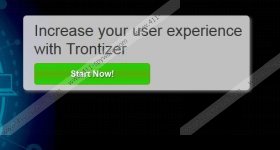TronTizer Removal Guide
TronTizer is a browser add-on which is supposed to improve your browsing experience. It provides you with various online deals which you will find in the form of pop-up coupons, reviews, and other advertising content. TronTizer is free of charge; however, is supported by various advertising services, which distribute their ads through the browser add-on. TronTizer does not control the content of the websites provided by the advertisers, which means that you interact with the application and other websites at your own risk. You will find various ads that offer to try new products, services, or simply browse some website, but since TronTize does not take responsibility for your interaction with third-party websites, it suggests that insecure websites may also be promoted through TronTizer. Sweepstake, questionnaires, third-party websites, and the like are your own responsibility, and if you do not remove TronTizer from the system, you should browse the Internet carefully.
In order to provide you with various advertisements, including in-text ads, web banners, and coupons, TronTizer collects particular information. It records your search terms, IP address, the websites that you visit, the time spent on those websites, and other anonymous information. There are several reasons why the information is collected. For example, the application seeks to enhance the product and provide you with relevant advertisements. The information may also be shared with third-parties to improve the content of their websites, and if you do not want to be monitored, remove TronTizer from the PC. If you pay attention to the terms of use of the service and the privacy policy, you will find that the major motivation for distributing various advertising content is money.
Do not risk your privacy, which can be easily violated on some corrupted website. Every click on a TronTizer ad might lead to adverse consequences, and the sooner you eliminate the browser add-on in question, the better.
We recommend that you implement SpyHunter because this anti-spyware tool can remove the unwanted program and shield the system from various threats. TronTizer is not the only browser add-on which works in this way. There are many others, including Outobox and Glindorus, not to mention really malicious computer infections such are Trojan horses, worms, browser hijackers, and the like. The recommended tool will protect you against computer threats, so take action right now.
How to uninstall TronTizer
Windows Vista and Windows 7
- Click Start - > Control Panel.
- Select Uninstall a program.
- Uninstall TronTizer.
Windows XP
- Click Control Panel and click Control Panel.
- Select Add or Remove Programs.
- Remove the unwanted program.
Windows 8
- Press Win+R and type in control panel.
- Click OK.
- Select Uninstall a program and remove the unwanted application.
Now you should scan the system to make sure that no components of the unwanted application are left within the system. Click the button below to download a scanner, which will examine the system in no time.
TronTizer Screenshots: