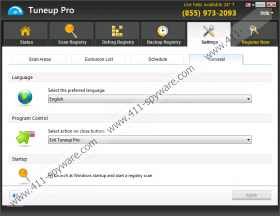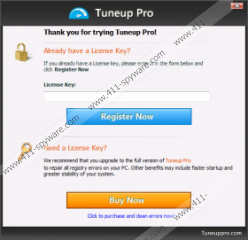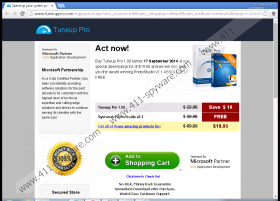Tuneup Pro Removal Guide
Tuneup Pro is a potentially unwanted application that is crafted to lure unsuspecting users into purchasing a worthless application. The dubious program is marketed as a tool that will optimize your operating system and make it run faster. In fact, Tuneup Pro will not do anything like that. There is no rational reason for keeping this application on your PC especially as it could act as a backdoor for other suspicious programs into your operating system. Remove Tuneup Pro is you are keen on keeping your operating system actually clean and secure. Our team provides information regarding this infection and removal instructions that will assist you in uninstalling this potentially unwanted application.
It is possible to download Tuneup Pro from the official website and some unsuspecting users might be lured into doing so due to the misleading marketing strategies employed by the publishers of this application. What is more alarming is that Tuneup Pro is mostly distributed via software bundles. Thus, you might not even realize that you allowed the installation of this program onto your system. If you located Tuneup Pro on your PC, you should remove it right away. It is important to be extra cautious while installing any application onto your operating system as it will significantly reduce the risk of infecting your PC.
After Tuneup Pro successfully enters your computer, the application will start a scan of your operating system. Once the scan is done, you will be presented with the alleged problems on your PC. These results are not actually fake; they are more of a scare tactic aimed at users. The results include various registry entries that actually do not affect your system’s performance in any way. Also, the results of the scan include various Temporary Files. In reality, these files will be removed by the system itself because they are, just as the name suggests, temporary. Thus, the removal that would be conducted by Tuneup Pro would be absolutely useless. Do not trust this application under any circumstances. Furthermore, knowing that Tuneup Pro is distributed in a very suspicious way, it is very likely that it could come with other worthless and possibly malicious applications. Remove Tuneup Pro as it is an application that does not hold any valuable traits whatsoever.
In order to delete Tuneup Pro follow the guide that we have put up. Some user might find the manual removal a bit too complicated, that is why we suggest using a licensed antimalware tool for removal proposes. In addition to aiding you with the removal of Tuneup Pro or any other dubious application, a reliable malware detection and removal tool will also safeguard your system at all times.
How to delete Tuneup Pro from you operating system
Remove Tuneup Pro from Windows 8
- Move the mouse cursor to the bottom right corner of your screen.
- When the Charm bar appears select Settings within it.
- Now locate Control Panel and select it.
- Under the Programs section click Uninstall a program.
- Now select Tuneup Pro and click Uninstall.
- Follow the uninstall wizard instructions.
Remove Tuneup Pro from Windows 7 and Windows Vista
- Tap Windows+R keys simultaneously.
- Now as the Run window appears type Control Panel into the text box.
- Click OK.
- Now select Uninstall a program.
- Double-click Tuneup Pro in order to remove it.
- Confirm your selection.
Remove Tuneup Pro from Windows XP
- Click the Start button.
- Then click Control Panel that is located on the right side of the Start menu.
- Select Add or Remove Programs.
- Right-click Tuneup Pro and select Remove.
Tuneup Pro Screenshots: