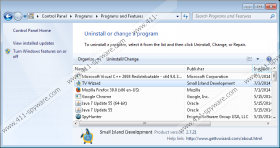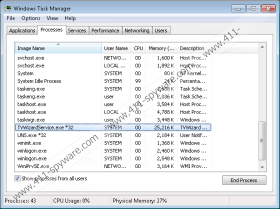TV Wizard Ads Removal Guide
The presence of TV Wizard Ads might mean just one thing – your system is infected with TV Wizard, which is a typical advertising-supported application. If you want to make sure that your system really contains this undesirable program, you can check the list of processes running on your system. If it happens that TVWizardService.exe *32 process is running, it just simply means that TV Wizard has managed to infiltrate your system. This program will add extensions to Internet Explorer, Google Chrome, and Mozilla Firefox browsers, which means that you will notice various commercials regardless of the type of your browser. Unfortunately, TV Wizard Ads are not as innocent as they might seem at first sight, which is why we recommend that you get rid of them as soon as possible. The only way to do that is to detect and remove the adware causing them.
Even though TV Wizard allows you to dim the lights around the videos on YouTube and thus enhance your ability to watch the videos on the web, we still do not recommend trusting this software blindly because it is just going to generate different kinds of commercials in order to drive traffic to particular websites. It is very likely that the publishers of TV Wizard receive money from pay-per-click websites. If you do not want to be a part of this, you should erase TV Wizard from the system. If you do so, you will also reduce the possibility to infect your PC via TV Wizard Ads.
If you have downloaded TV Wizard from its official website gettvwizard.com and have not paid enough attention to the installation wizard, it is very likely that you have installed additional software alongside. It has been found out that you might even notice that your default search engine and homepage have been changed if you agree with the installation of some kind of toolbar. Have you already noticed unfamiliar programs on your system? If so, you should better not keep them because they might be unreliable and thus act behind your back. In order to avoid unfamiliar software in the future, you should definitely not forget to select Custom/Advanced installation option every time you install new software onto your computer.
It is not a difficult process to get rid of TV Wizard adware, which is why we recommend that you use the manual removal instructions provided below the article and erase it manually. Of course, if you have never tried removing malware yourself, you should better invest in a reliable antimalware tool and scan your system with it. We recommend that you use SpyHunter antimalware suite because it will not only eliminate threats, but also keep your system protected from other infections.
How to remove TV Wizard Ads
Windows 8
- Tap the Windows key + R simultaneously.
- Type in control panel and then click OK.
- Select Uninstall a program.
- Right-click on the application that you wish to remove.
- Click the Uninstall button.
Windows 7 and Vista
- Click the Start button.
- Select Control Panel.
- Click Uninstall a program.
- Find the suspicious software on the list.
- Select it and then click the Uninstall button.
Windows XP
- Open the Start menu.
- Locate Control Panel and select it.
- Click Add or Remove Programs.
- Select TV Wizard.
- Click the Remove button to erase it.
TV Wizard Ads Screenshots: