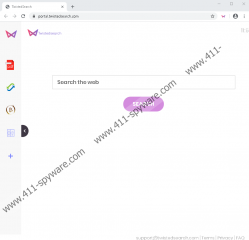Twisted Search Removal Guide
Twisted Search was classified as a potentially unwanted program or a PUP. You might already know that it means the application could have unwanted functionality if you have ever encountered such software before. If you want to know what kind of undesirable qualities this extension could have and how it might work, we invite you to read our full article. For users who might have come here to learn how to remove Twisted Search, we can offer our deletion instructions located at the end of this text. They can show you how to delete this add-on from Google Chrome. If you need more help or have any questions about the application, feel free to leave us a message in the comments section.
It seems Twisted Search has an official website called twistedsearch.com from which it could be downloaded. Plus, the add-on is available on the Chrome Web Store page. Of course, knowing that PUPs are often spread with bundled software installers and pop-up ads, we suspect it is possible that this extension could be distributed while using these methods too. Thus, keeping away from such software may require being more cautious on platforms like Google Chrome as well as avoiding unreliable file-sharing websites or unknown freeware tools offered on pop-up ads. Also, if you get a reliable antimalware tool it might make it easier to keep your system clean. Thus, if you do not have one yet, we highly recommend considering it.
Our specialists say that Twisted Search works only on Google Chrome so far, so those who use different browsers might not come across it. After it is installed, the PUP might change your default search engine with feed.twistedsearch.com. If you insert a keyword into the mentioned website’s search box and click the search button, you might get redirected to search.yahoo.com. Research shows that it might be a modified version of Yahoo search engine, which means the results it displays could be altered by the PUP. For example, Twisted Search could inject gathered results with advertisements from its third-party partners. Of course, we cannot know if the application will act this way, but it is possible that it might.
While some may consider the changing of their default search engines annoying, users might find it more irritating that the extension might view their browsing history. Meaning, Twisted Search could view what websites you visit, what ads you click, what you search for on the Internet, and so on. Such functionality could be undesirable for users who think that the mentioned information is private. Luckily, if you think so and you do not want to keep this PUP on your system, you can erase Twisted Search at any time.
If you want to remove Twisted Search from Google Chrome yourself, you could follow the instructions located below that can guide you through the process. On the other hand, if the task seems too time-consuming or too difficult for you, we advise getting a reliable security tool. In which case, you should be able to eliminate Twisted Search as soon as you perform a full system scan with your chosen antimalware tool.
Get rid of Twisted Search
- Launch Google Chrome.
- Type chrome://extensions into your browser’s address bar and press Enter.
- Search for Twisted Search and click Remove.
- Confirm that you wish to Remove the PUP.
- Close your browser.
Twisted Search Screenshots: