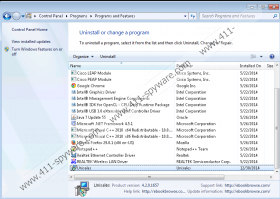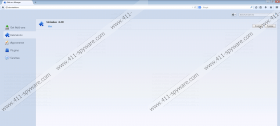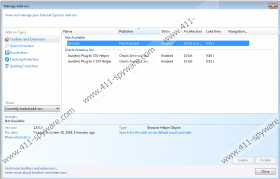Unisaloes Ads Removal Guide
Unisaloes Ads are pop-up advertisements, web banners, interstitial advertisements, and other types of ads displayed by the adware program Unisaloes. The program Unisaloes is installed as a browser add-on and is compatible with Internet Explorer, Google Chrome, and Mozilla Firefox. The browser add-on is promoted at unisales.info; however, this website features no setup file of the program, which signifies that it is available on other websites. There are many freeware sharing websites, and some of the programs available on those websites may be bundled with Unisaloes. If you have recently installed this browser add-on and want to rid your browsers of Unisaloes Ads, keep on reading to learn how to do it effectively.
It is important to note that Unisaloes Ads should be disregarded in order to prevent redirection to phishing websites. By installing the program, you risk your privacy because the creators of the program accept no responsibility for the content of the offers displayed and activities of the websites to which you are redirected. That means that you click on Unisaloes Ads at your own risk. For example, you may find advertisements promoting system scanners, updates, and quizzes. Such offers should be ignored because the websites behind them are likely to be aimed at making you install malware or reveal your personal information.
The Unisaloes browser add-on is based on the JustPlugIt engine and is very similar, almost identical, to RightCoupon, RealDea, TicTacCoupon, and many other programs. The removal of these programs is a must, and the same applies to Unisaloes. If you want to browse the Internet as usual, take action right now.
It is not enough to ignore Unisaloes Ads, because the program displaying all those suspect offers is monitoring you. It automatically records your clicks, impressions, search terms, browsing history, browser settings, and other information. Unisaloes collects information so that it can be used to provide you with more relevant offers, which is supposed to increase the quality of the service. You can put an end to this monitoring by removing the Unisaloes program, so why wait any longer?
Below you will find our step-by-step instructions on how to uninstall Unisaloes, but, if you want to have Unisaloes Ads removed in no time, you should implement a powerful malware and spyware removal tool. Our team recommends using SpyHunter, because this tool can easily remove JustPlugIt programs and safeguard the system against many other threats, such as Trojan horses, rogue anti-virus programs, and ransomware infections.
How to remove Unisaloes Ads
Windows Vista and Windows 7
- Click Start.
- Select Control Panel.
- Click Uninstall a program.
- Remove the Unisaloes program.
Windows XP
- Open the Start menu.
- Click Control Panel.
- Select Add or Remove Programs.
- Uninstall the unwanted application.
Windows 8
- Press Win+R and enter control panel.
- Click the OK button.
- Select the Uninstall a program option and remove Unisaloes.
If you want to make sure that you have successfully removed the program displaying different advertisements, implement the program available below.
Unisaloes Ads Screenshots: