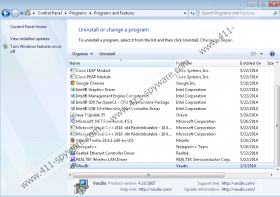Vaudix Removal Guide
Vaudix is not a program that you can benefit from. In fact, this advertisement-supported program has been created to help online advertisers, and it is unlikely that these advertisers care about your interests. The suspicious program appears to have been built on the Justplugit engine, and this is the engine that was employed to unleash TerminusSys, SaleOffer, FreeDelivery, and a bunch of other unreliable ad-supported programs that deserve removal. If you have not caught this yet, you must delete Vaudix as well, which is exactly why we have created this report.
Even though Vaudix does have an official download page, it is unlikely that you are aware of it, because you have installed this advertisement-supported program from a different source. The Download button on vaudix.com is inactive, which means that this site only promotes Vaudix. CSG Ltd. provides information that identifies Vaudix as a beneficial program that can improve your online experiences. This is not how our malware researchers see this advertisement-supported program. On the contrary, our researchers are convinced that this program deserves immediate removal. Ultimately, if you don’t remove Vaudix, it will allow unfamiliar programs to reach out to you with the help of potentially attractive but unreliable ads.
Unfortunately, Vaudix is not the only threat that you need to focus on. Adware built on the Justplugit engine is almost always distributed via the unreliable Installrex and Amonetize installers. These installers are infamous for distributing browser hijackers and other kinds of unreliable programs. The worst part is that some of these programs could be installed silently, and you might have no idea that they require removal. This is very dangerous, because unmonitored malware can perform highly malicious activity. Due to this, if you find that you need to remove Vaudix, it is also important that you scan your operating system to make sure that you are not overlooking any malicious programs that require removal.
Not many computer users know how to remove Vaudix manually. You will not delete all components of this ad-supported program when you uninstall it from your operating system, even if it seems that the removal was performed successfully. Automatic malware removal software can delete Vaudix files and components most efficiently, which is why we strongly recommend employing it. Use this software to remove all computer infections present on your operating system, as well as to patch all security vulnerabilities that cyber criminals could use to infiltrate more infections.
How to delete Vaudix
Delete from Windows XP:
- Move the cursor to the left of the Taskbar.
- Click Start to open the menu and select Control Panel.
- Double-click Add or Remove Programs.
- Select the undesirable program and click Remove.
Delete from Windows Vista or Windows 7:
- Click the Windows logo on the Taskbar.
- Select Control Panel and click Uninstall a program.
- Right-click the application you wish to remove.
- Select Uninstall to get rid of Vaudix.
Delete from Windows 8 or Windows 8.1:
- Tap the Windows key to access the Metro UI start screen.
- Click Search and find Control Panel.
- In the Control Panel menu click Uninstall a program.
- Right-click the program you wish to remove and select Uninstall.
Vaudix Screenshots: