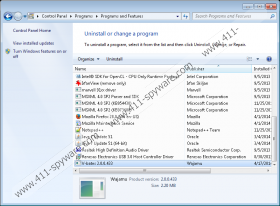VBates Removal Guide
If you often shop online you probably often think that it would be great if you could get discounts on the goods you like the most. VBates is a browser add-on that provides its members with reward points in a number of online shopping malls. According to the official information at v-bates.com, if you join this service, you will be able to get free gifts and various shopping offers that would allow you save money while you shop online! However, we would like you to pay attention to the fact that VBates is also considered a potentially unwanted application, and if you are not an avid coupon user, you should uninstall VBates from your computer.
Some users even call VBates “virus”, although that is definitely not the face. This application is not a malicious computer infection, because it does not enter the system surreptitiously. VBates has an installation wizard which presents you with the EULA Terms and Agreements, and you can actually choose whether you want VBates installed or not.
It might be the case, however, that VBates arrives at your computer not via v-bates.com, but bundled with freeware. Various third party installers on file hosting web pages can be bundled with additional software applications. If you download freeware often, it is very likely that you have more than one unwanted application installed on your computer.
When VBates installation is initiated, the application adds an entry on the list of installed programs. You can check the list via Control Panel. Also, a plug-in is added to all main browsers, including Mozilla Firefox, Google Chrome and Internet Explorer. With the plug-in setup, you will be displayed coupons and discount offers that are powered by V-BATES.
Technically, VBates should really help you to purchase goods at a lower price, but we have to remember that adware applications often rely on third party sources to generate the coupon content. In case the third party is not reliable, VBates might unintentionally expose you to a corrupted content and you would be involved in a number of suspicious online activities.
If you want to check whether your computer is safe from outside threats, run a full system scan with SpyHunter and the unwanted applications will be identified immediately. If there is only VBates installed on your computer, you should seriously consider removing it from the system, because such applications are rather vulnerable to third party exploitation.
In case you need any assistance or a consultation on your system security, or you encounter problems removing VBates, please leave us a comment and we will reply as soon as possible.
How to remove VBates
Windows 8
- Move mouse cursor to the bottom right of the screen.
- Click Settings on Charm bar and go to Control Panel.
- Open Uninstall a program and remove V-Bates.
Windows Vista & Windows 7
- Open Start menu and select Control Panel.
- Go to Uninstall a program and remove V-Bates.
Windows XP
- Click Start menu button and navigate to Control panel.
- Select Add or remove programs and uninstall V-Bates.
VBates Screenshots: