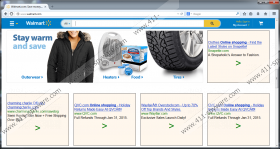Veba Search Removal Guide
Veba Search is a program that is aimed at optimizing your browsing experience. The program is available at vebasearch.com, which has an interface of a search engine but provides no search results. The website features several links to popular websites, such as YouTube, Facebook, Amazon, Ebay, and Wikipedia. The Veba Search browser add-on is based on the BestToolbars browser extension creation engine and works on Internet Explorer and Mozilla Firefox. If you have some older version of Google Chrome, the program may be working on that version, too.
If you are reading this report, the odds are that you have recently noticed that some obtrusive pop-ups, web banners, and other annoying advertisements are being brought to your browsers. Before installing any program, you should always get acquainted with its terms of use and privacy policy so that you can get ready for any changes in the system. The fact that the Veba Search displays advertisements is presented in the EULA of the program, and you have probably noticed that Veba Search pop-ups are shown on basically every website you access, mainly shopping websites such as amazon.com, walmart.com, and ebay.com. Veba Search, or VebaSearch.com, does not endorse the advertisements displayed on the screen and has no control over third parties. Hence, you should be very careful with Veba Search pop-ups. We recommend that you remove Veba Search from the computer because this program, as well as other advertising-supported browser add-ons, might cause a lot of trouble.
Veba Search is also capable of monitoring you. The developers of the program are interested in your preferences and browsing behavior; as a result, the browser add-on automatically records information about advertisements displayed, your clicks, search queries, etc. This type of behavior is typical of almost every adware program, and, in some cases, some adware programs accidentally obtain some personally identifiable information. If you want to be sure that you are secure on the Internet, you should avoid clicking on Veba Search pop-ups and take action to remove Veba Search from the computer.
Below you will find our step-by-step instructions on how to uninstall Veba Search, or any other unwanted program, but we recommend that you implement a reputable spyware and malware removal tool so that you can have Veba Search removed and the system protected against malware and spyware threats. We advise that you implement SpyHunter because this real-time security program safeguards the system against browser hijackers, Trojan horses, rogue anti-virus programs, and other malicious programs.
How to remove Veba Search
Windows Vista and Windows 7
- Click Start.
- Select Control Panel.
- Click Uninstall a program.
- Remove VebaSearch.
Windows XP
- Open the Start menu.
- Click Control Panel.
- Select Add or Remove Programs.
- Uninstall the unwanted application.
Windows 8
- Move the mouse to the lower-left corner of the screen.
- Right-click and select Control Panel.
- Click Uninstall a program.
- Remove the unwanted application.
If you want to be sure that your computer contains no files of the advertising-supported program, you should implement a reputable scanner. Click the button below to install our recommend tool, which easily detects malicious threats.
Veba Search Screenshots: