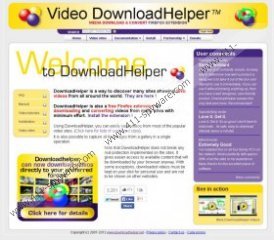Video DownloadHelper Removal Guide
If you have noticed Video DownloadHelper add-on on your Mozilla Firefox browser, you should know that there is no need to worry about it because it is completely legitimate software. This program is available on its official website downloadhelper.net; however, you might acquire it from Mozilla Firefox Add-ons webpage as well. In either way, you can keep this application on your PC without any fear. However, if it happens that this program seems useless for you or does not work properly on your PC, you should know that you can remove it from the system anytime. The manual removal instructions, which you will find below the article, will help you to do that.
More than 6 million people keep this program on their computers because they have found it extremely beneficial. Video DownloadHelper itself has been mainly published in order to help computer users save videos from the majority of websites, for instance, YouTube, GuitarWorld, ClipsMusic, and similar websites. You will be able to download files one by one and even convert downloaded movies to your preferred video format straightaway. In addition to this, the program will enable you to download not only videos, but also audio files and pictures from various websites throughout the web.
If you wonder how this software works, you should know that it is able to detect videos that are playing on the browser and thus provide you a simple menu which will allow you to download the video easily and quickly. As you can see, Video DownloadHelper is very user-friendly; thus, it is not surprising that it has plenty of positive reviews. If you are not one of those computer users that admire this program, keep in mind that you can choose whether to keep this software on your system yourself.
If you have not found Video DownloadHelper useful or just do not like it for any reasons, you can delete it using the instructions provided below the article. As it is not a malware, you will not be able to get rid of it by scanning your system with a security tool; however, it does not mean that it is not advisable to scan the system after the manual removal of Video DownloadHelper. Keep in mind that there might be other serious threats hiding on your system; thus, scanning the system with a reliable antimalware tool is obligatory.
How to remove Video DownloadHelper
Mozilla Firefox
- Launch your browser.
- Tap Ctrl+Shift+A.
- Select Extensions from the menu on the left.
- Locate Video DownloadHelper on the list of add-ons.
- Select it and then click the Remove button.
Video DownloadHelper Screenshots: