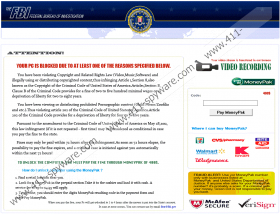Video Recording Moneypak Virus Removal Guide
There is a new type of ransomware infection that is called Video Recording Moneypak Virus. Technically, it does not present us with anything shocking, but it tries to make you think that your video stream is currently being transferred directly the FBI, so users who have a webcam on their computers might think that they really are being filmed at the moment, and that is definitely very scary and frustrating. Especially as Video Recording Moneypak Virus claims that your computer has been blocked to a list of illegal activities you have been involved in.
Video Recording Moneypak Virus is another ransomware infection from the Ukash Virus group. It functions just like FBI Moneypak Virus, GVU Virus, IRMA Virus and other similar infections that only want to rip you off. Video Recording Moneypak Virus does not require you to pay with your credit card. This threat makes use of alternative payment system called Greendot MoneyPak, and it requires you to pay 400 USD so that you could unlock your computer. Here's an extract of the message displayed by Video Recording Moneypak Virus:
You have been viewing or distributing prohibited Pornographic content (Child Porno/Zoofilia and etc.).Thus violating article 202 of the Criminal Code of Uniated State of America.Article 202 of the Criminal Code provides for a deprivation of liberty for four to twelve years.
TO UNLOCK THE COMPUTER, YOU MUST PAY THE FINE THROUGH MONEYPAK OF 400$.
Even though it looks as though your computer has really been locked down by the FBI, it is VERY far from the truth, because Video Recording Moneypak Virus is nothing but a dangerous malware application. It cannot delete your files, but it also does not allow you to use your computer. Even if you pay 400 USD you it will NEVER unlock your desktop, so you must remove Video Recording Moneypak Virus from your system right now if you want to continue using your PC as before. Follow the instructions below to terminate the infection:
For Windows Vista & Windows 7
- Turn on or restart your computer.
- Tap F8 key repeatedly after BIOS window disappears.
- Use arrow keys to navigate and select Safe Mode with Networking, and press Enter.
- Follow the link and download SpyHunter: http://www.411-spyware.com/download-sph
- Install the program and run a full system scan.
Windows XP
- Follow the steps above from 1 to 3.
- When a confirmation table appears click Yes.
- Download SpyHunter.
- Open Start Menu and launch Run.
- Type "msconfig" into the blank box and hit Enter.
- Click Startup tab on System Configuration menu.
- Uncheck all programs on the list and click OK. Exit the menu.
- Restart the computer in normal mode.
- Install SpyHunter and remove Video Recording Moneypak Virus.
Leave a comment below if you have any questions regarding the removal of this malicious program.
Video Recording Moneypak Virus Screenshots: