VideoCenter Search Removal Guide
Our research team labeled VideoCenter Search as a browser hijacker because it modifies your default settings on Chrome, but please note, that this application could also be filed under the potentially unwanted program or browser extension category. It is common for such applications to be quite elusive as far as the categorization is concerned. However, the bottom line is that no one wants this application and you need to remove VideoCenter Search, too. The manual removal instructions are provided at the bottom of the description, while the remaining paragraphs tell you more about the extension itself and what it could possibly do.
This application is practically almost the same as MovieCenter Search. We covered this browser extension a few days ago. Such applications come forth trying to make you think that they can offer a useful function, while in fact, the main reason there are there on your computer is money. Now, do not worry: These programs cannot steal your banking logins or passwords. They also cannot log your keystrokes. They usually make money via the pay-per-click system, when YOU generate them some financial profit whenever you interact with the content they promote. For the most part, this kind of practice is not dangerous to the regular computer users, but sometimes it could be exploited by cyber criminals. If that happens and you get exposed to the corrupted content, you might get infected with malware, too.
Meanwhile, VideoCenter Search is far from a malicious infection because the application can be added to your Chrome browser directly from the Chrome Web Store. It also has an official homepage, which we can access via playmediacender.com. The website looks like a hub for all things media, and you can choose from at least four extensions to “upgrade your browser.” According to the official homepage, with VideoCenter Search, you can “easily watch and stream the latest movies.” Perhaps that sounds nice, but we have to remember that usually such applications simply outsource the content from other websites, and they seldom offer anything original.
What’s more, it is not always a good idea to rely on third-party apps for a particular service, especially if you can get the service without those apps. As we have found in our research, VideoCenter Search uses the gomovix.com website to provide you with the video content, but this website itself is associated with a potentially unwanted program called goMovix Start. If that were not enough, the extension also changes your search engine to movie.eanswers.com, but using the engine eventually redirects you to Yahoo! Search.
Seeing that the extension relies on other pages for the content it promises to provide, it is more than obvious that it is useless, and you need to get rid of it. Please remove VideoCenter Search following the instructions below.
After manual removal, scan your computer with the SpyHunter free scanner. We are sure that this application arrived at your computer bundled with other unwanted programs, and it would be for the best to terminate them all in one try. And the best way to do that is to use a licensed security tool.
How to Remove VideoCenter Search
- Press Win+R and type %LocalAppData%. Click OK.
- Go to Google\Chrome\User Data\Default\Extensions.
- Delete the mdjjheahflojkcmklcnfeogpbgngfojd folder.
- Go to Google\Chrome\User Data\Default.
- Delete the Preferences, Secure Preferences, and Web Data files.
VideoCenter Search Screenshots:
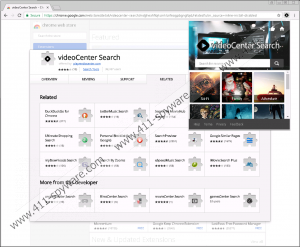

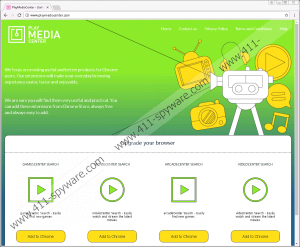
VideoCenter Search technical info for manual removal:
Files Modified/Created on the system:
| # | File Name | File Size (Bytes) | File Hash |
|---|---|---|---|
| 1 | main.js | 3743 bytes | MD5: cb3137add1be9af7ccc057d4596bfa2c |
| 2 | jquery.min.js | 85656 bytes | MD5: 1d35678c5edbb639ab7aa5cce0856f57 |
| 3 | bootstrap.min.js | 36868 bytes | MD5: c5b5b2fa19bd66ff23211d9f844e0131 |
| 4 | material.min.js | 62349 bytes | MD5: df211fcb13a5c100eeb182f14fd37b44 |
| 5 | init.js | 318 bytes | MD5: 3af105601cca6c2b40a1b7456535ed94 |
| 6 | pop.js | 2497 bytes | MD5: fc1c21f3e350547c425acc35612bb806 |
| 7 | base.js | 17376 bytes | MD5: 98da49d0431d543aba22acd774f8f6b3 |

