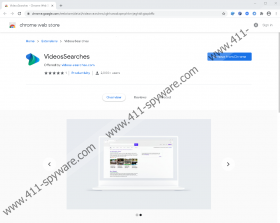VideosSearches Removal Guide
VideosSearches is a browser extension that falls under the classification of potentially unwanted programs. It currently works only on Google Chrome browsers, and according to its description, it can provide optimized search results. If you want to know what it means as well as learn more details about this application, we invite you to read our full report. In it, we also discuss the extension’s working manner, its distribution, and removal. If you are here only because you wish to learn how to erase VideosSearches manually, you should check the instructions placed at the end of this article. They explain how to delete the potentially unwanted program from your browser’s extensions menu. If you have any questions, we encourage you to use our comments section too that is available at the end of this page.
Users who visit the Chrome Web Store page might encounter this extension there. It is not the first potentially unwanted program that we find on the mentioned platform. That is because such applications are not considered malicious. The other website that may offer VideosSearches is its official website called videos-searches.com. Besides, the potentially unwanted program could be spread through file-sharing websites, pop-ups, or advertisements. Thus, one way or the other, users who want to keep away from such software should never lose their guard down. It would be best to stay away from file-sharing websites as well as tools offered o questionable pop-ups or ads. Additionally, we recommend learning more about the tools you wish to install before doing so, like were they developed by a reputable company and if they have positive reviews from both specialists and users. Our final advice on keeping away from potentially unwanted programs and tools that could be dangerous is getting a reliable antimalware tool that could detect various threats.
As mentioned earlier, the application may promise optimized search results. Its description on the Chrome Web Store page also says that it provides the best way to search. How VideosSearches provides these things? Our researchers say that the potentially unwanted program might change your default search engine with a search tool called feed.videos-searches.com. You may expect an advanced search tool, but you should know that feed.videos-searches.com might be unable to collect or show search results. Specialists say that it might need to employ a reputable search engine known as Yahoo to gather and display search results. Thus, users who enter into the potentially unwanted program’s search tool’s search box might get redirected to search.yahoo.com. Researchers recommend not to let your guard down because the potentially unwanted program might be using a modified Yahoo version, which might make it possible to inject gathered results with ads. Such content could come from unknown third parties, which is why there is a risk that it might not be reliable. The extension could also view your browsing history, which may allow it to obtain the information that would help it serve you tailored ads.
To conclude, the application might redirect user search queries to a modified version of the Yahoo search engine. Such functionality may seem useless as you probably know, Yahoo is a free search engine that can be accessed alone without the help of any third-party search tools. If you do not find it as beneficial as you have hoped, you could erase VideosSearches manually or with a chosen antimalware tool. If you want to remove VideosSearches manually but do not know how, you can use the deletion instructions available below.
Get rid of VideosSearches
- Open Google Chrome.
- Insert chrome://extensions into the Google Chrome’s address bar and press Enter.
- Find the unwanted extension in the add-ons list.
- Click the Remove button next to VideosSearches.
- Close the tab with the Extensions menu.
- Restart the browser.
VideosSearches Screenshots: