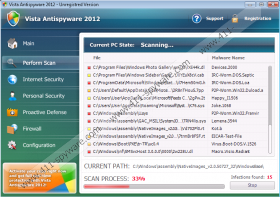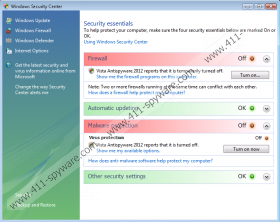Vista Antispyware 2012 Removal Guide
Vista Antispyware 2012 is a new version of Vista Antispyware 2011 and it belongs to a huge group of rogues that share exactly the same features and differ only by their names. The names of the rogues from this family are generated upon the infection, and it depends on the operating system of the affected machine. Obviously, Vista Antispyware 2012 infects computers that run on Windows Vista. Just like its predecessor, Vista Antispyware 2012 pretends to be a legitimate computer safeguard program in order to swindle unsuspecting users out of their money.
Most of the time, Vista Antispyware 2012 infiltrates your computer via fake online malware scanner websites. Users accidentally wonder into the infected websites where they get told that their systems are infected and they need to download a reliable program to check for other more serious parasites. If the user does not sense anything bad about it, he or she downloads Vista Antispyware 2012 on his own, and then the rogue installs itself automatically.
After the installation, Vista Antispyware 2012 performs a fake system scan during which it "finds" such parasites as IRC-Worm.DOS.Loa and IRC-Worm.DOS.Septic. Needless to say, that the detections are not real and Vista Antispyware 2012 only tries to convince you that you are infected with multiple viruses in order to push into buying the full version of the program. Were you to do so, you would reveal your credit card number, CVV2 code and its expiration date to the criminals behind this rogue, and that would lead to the ultimate money extortion, leaving you penniless. Close the program immediately, and ignore all the fake security notifications you receive from the rogue, such as:
Vista Antispyware 2012 Firewall Alert
Vista Antispyware 2012 has blocked a program from accessing the internet
Internet Explorer is infected with Trojan-BNK.Win32.Keylogger.gen
Private data can be stolen by third parties, including credit card details and passwords.
Getting rid of Vista Antispyware 2012 might be a little bit problematic, because this program can block your exe files and your internet browser. It behaves like that so it could stay in your system for as long as possible. However, you should not panic. First of, "register" the rogue by using one of the activation codes below:
2233-298080-3424
3425-814615-3990
The “activation” will make the rogue removal a lot easier. Next, if Vista Antispyware 2012 has blocked your internet browser, restart your computer and hit F8 button to load your machine in "Safe Mode with Networking". This way you will be able to download an installer file for a security program that will help you to remove Vista Antispyware 2012 automatically. Reboot your computer in a normal mode and install the computer safeguard program. Start the full system scan immediately, and clean your computer of Vista Antispyware 2012 straightaway.
Vista Antispyware 2012 Screenshots: