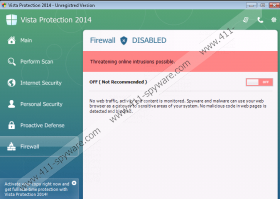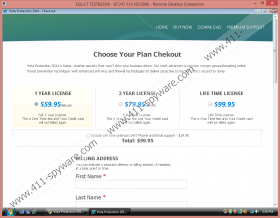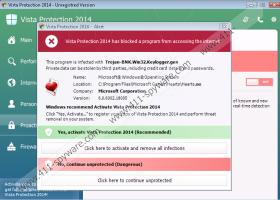Vista Antivirus 2014 Removal Guide
There is no need to feel helpless against Vista Antivirus 2014 because this devious, cunning rogue anti-spyware can and should be removed. The greatest task when dealing with the program is realizing that it is an infection and that you should delete it. Unfortunately, this is not easy considering that the app does not look fictitious. Nevertheless, if you have not downloaded the supposedly authentic malware remover onto the PC yourself, or if you have acquired it via a suspicious online scanner, there is no doubt that you should be suspicious. Furthermore, you have to be cautious about all application using the name and the logo of Windows because these may be employed to fool you. Read the report to find out more about the program and how to delete Vista Antivirus 2014 from the PC.
After entering the operating system, Vista Antivirus 2014 blocks the running of executable files. This is a tremendously disturbing symptom of the infection because you are likely to be denied access to the installed browsers, Windows utilities (e.g., Registry Editor or Task Manager), IM applications, and other software. This means that you will not be able to run the operating system normally until you remove Vista Antivirus 2014. Of course, the removal of the threat may seem impossible considering that access to different programs used for the operation is likely to be blocked. Unfortunately, some will not realize that the program requires removal until it is too late.
Vista Antivirus 2014 blocks the executable files to ensure that you cannot delete the program, as well as to ensure that all of your attention is focused on the information presented by the rogue. Different pop-up warnings, alerts and recommendations are meant to convince you that you must activate the full version of Vista Antivirus 2014 to delete attacking malware. The infections presented by the rogue’s scanner are known as false positives. This means that these threats are bogus, and so there is no need to delete them. Nonetheless, if you are intimidated by the presented infections, you may believe that the activation of the automatic malware remover is the only option. Of course, you should install authentic malware removal software; however, Vista Antivirus 2014 is not the one to trust.
Malware researchers have discovered that if you enter fictitious information into the Vista Antivirus 2014 registration form, the symptoms related to the rogue might be eliminated. Of course, this does not mean that the rogue is removed. In fact, if this trick has worked for you, it is a must to delete Vista Antivirus 2014 as soon as possible before the rogue manages to regenerate. Furthermore, other dangerous threats may await removal as well. If the fictitious anti-malware has not been deactivated after registering for its full version using bogus information, you can follow the instructions below. Note that if you need to remove the clone rogue anti-spyware programs XP Antivirus 2014, Win 7 Antivirus 2014 or Win 8 Antivirus 2014, you can follow the same removal instructions.
How to delete Vista Antivirus 2014?
- Restart the computer. Press the power button if you need to.
- Wait for BIOS to load and immediately start tapping the F8 key. If the Advanced Boot Options menu in the black background does not show up – repeat steps 1 & 2 again.
- In the menu using arrow keys select Safe Mode with Networking and then tap Enter.
- Once the system loads up, go to http://www.411-spyware.com/spyhunter .
- Click Download and install the reliable automatic malware removal tool.
- Use the application to scan the operating system and remove running threats.
Vista Antivirus 2014 Screenshots: