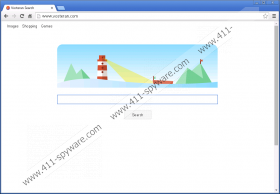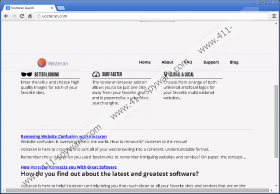Vosteran.com Removal Guide
If you have noticed Vosteran.com instead of your homepage and search provider, it is very likely that some kind of suspicious software has slithered onto your computer. It might seem that Vosteran.com has made the changes without your permission; however, computer users usually agree with the changes themselves. Of course, they tend not to notice that because users do not pay much attention to the setup wizard. Actually, it does not really matter whether you have agreed with the changes consciously or not because it is advisable to get rid of Vosteran.com either way because it is not the most reliable search engine. Unfortunately, it might affect all of the most popular browsers; thus, you will have to get rid of this search engine entirely in order not to notice it again.
It might seem that Vosteran.com does not differ from other search engines because it allows users to search for the information. In addition, you will be able to find out what deals are available at different online stores. Unfortunately, not everything is so perfect about Vosteran.com; thus, you should carefully think whether you really want to use it on a daily basis. The researchers of 411-spyware.com have found out that Vosteran.com might provide you with third-party links as well. Unfortunately, they might take you to unreliable websites that contain malware. Therefore, we recommend that you ignore them and get rid of Vosteran.com as soon as possible.
Vosteran.com is very similar to Lasaoren.com, rocket-find.com, speedial.com, and astromenda.com; thus, it is not surprising that it uses the same method to enter your system. According to the researchers of 411-spyware.com, the application that promotes Vosteran.com is distributed via InstallCore installers. Thus, you might not even notice how it enters the system. Do you want to prevent suspicious software from entering the system in the future? If it is exactly so, you should definitely install a reliable security tool on the system. Make sure that your tool is reliable because those untrustworthy ones will definitely not work in a useful way.
There are two main methods to get rid of Vosteran.com: manual and automatic. If you choose the latter one, you will have to acquire an antimalware tool. However, if you believe that you will be able to get rid of this search engine yourself, you should use the instructions provided below the article in order to delete it fully.
Remove Vosteran.com
Windows XP
- Click the Start button.
- Select Control Panel.
- Click Add or Remove Programs.
- Select the suspicious application and then click Remove.
Windows 7 and Vista
- Open the Start menu.
- Select Control Panel.
- Click Uninstall a program.
- Right-click on program that you wish to erase and then click Uninstall.
Windows 8
- Tap the Windows key + R.
- Type in control panel and then click OK.
- Select Uninstall a program.
- Find the unwanted software on the list.
- Select it and then click Uninstall.
Internet Explorer
- Open your browser and tap Alt+T.
- Select Internet Options from the menu.
- Open the Advanced tab and then click Reset.
- Mark Delete personal settings.
- Click the Reset button again.
Mozilla Firefox
- Open your browser and tap Alt+H.
- Select Troubleshooting information from the menu.
- Click Reset Firefox.
- Click the Reset Firefox button again.
Google Chrome
- Launch your browser and tap Alt+F.
- Select Settings.
- Click Show advanced settings.
- Click Reset browser settings.
- Confirm the reset by clicking the Reset button.
Vosteran.com Screenshots: